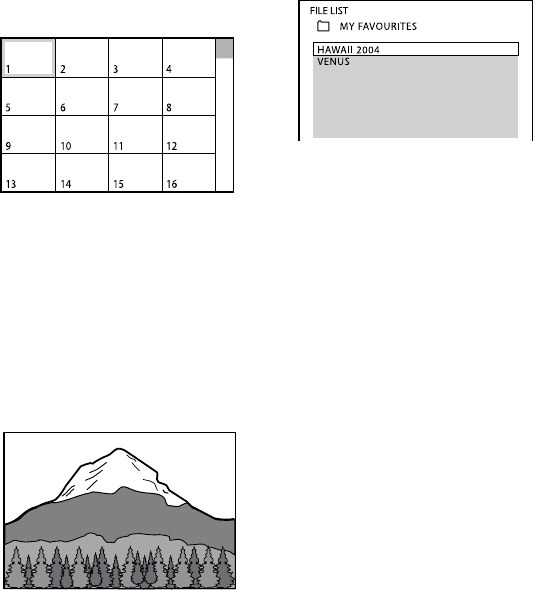
MHC-GZR33Di/LBT-LCD7Di.GB.4-143-233-11(1)
50
GB
Playing an image le:
1
Press PICTURE NAVI.
umbnail picture for the rst
16
JPEG image les in the selected
folder is displayed.
If there are more than 16 image
les in the selected folder, the scroll
bar appears at the right.
2
Press
/
/
/
to select the
image you want to view, then
press (or on the unit).
e slide show starts from the
selected image le.
To stop playback, press .
e slide show stops when you
press
or
.
Playing a video le:
1
Press ENTER.
“FILE LIST” appears.
2
Press
or
repeatedly to select
the desired video le, then press
ENTER.
e system starts playback of the
selected video le.
To stop playback, press .


















