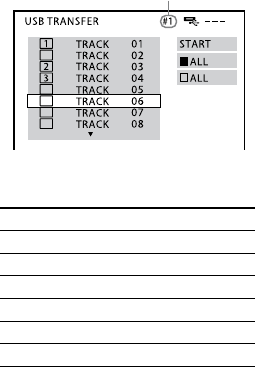
MHC-GZR33Di/LBT-LCD7Di.GB.4-143-233-11(1)
88
GB
To select the transferring destination
in the “DVD” function
1
Load a CD, DATA CD or DATA DVD.
2
Press MEMORY SELECT repeatedly.
You can select the internal memory or
Memory Stick of the mobile phone.
Notes
You cannot select the playback source or
transferring destination during playback or
transferring. Stop playback or transferring,
and then select the playback source or
transferring destination.
Y
ou can check the selected memory number
on the TV screen.
Selected memory number
You can select a Memory Stick when the
selected memory number is as follows:
Model name Memory number
W302 #1
W595 #2
W760i #2
W890i #2
W902 #2
W910i #2
If there is no Memory Stick inserted in the
mobile phone, you cannot select playback
source or the transferring destination.
S
elect a transferring destination before
transfer.


















