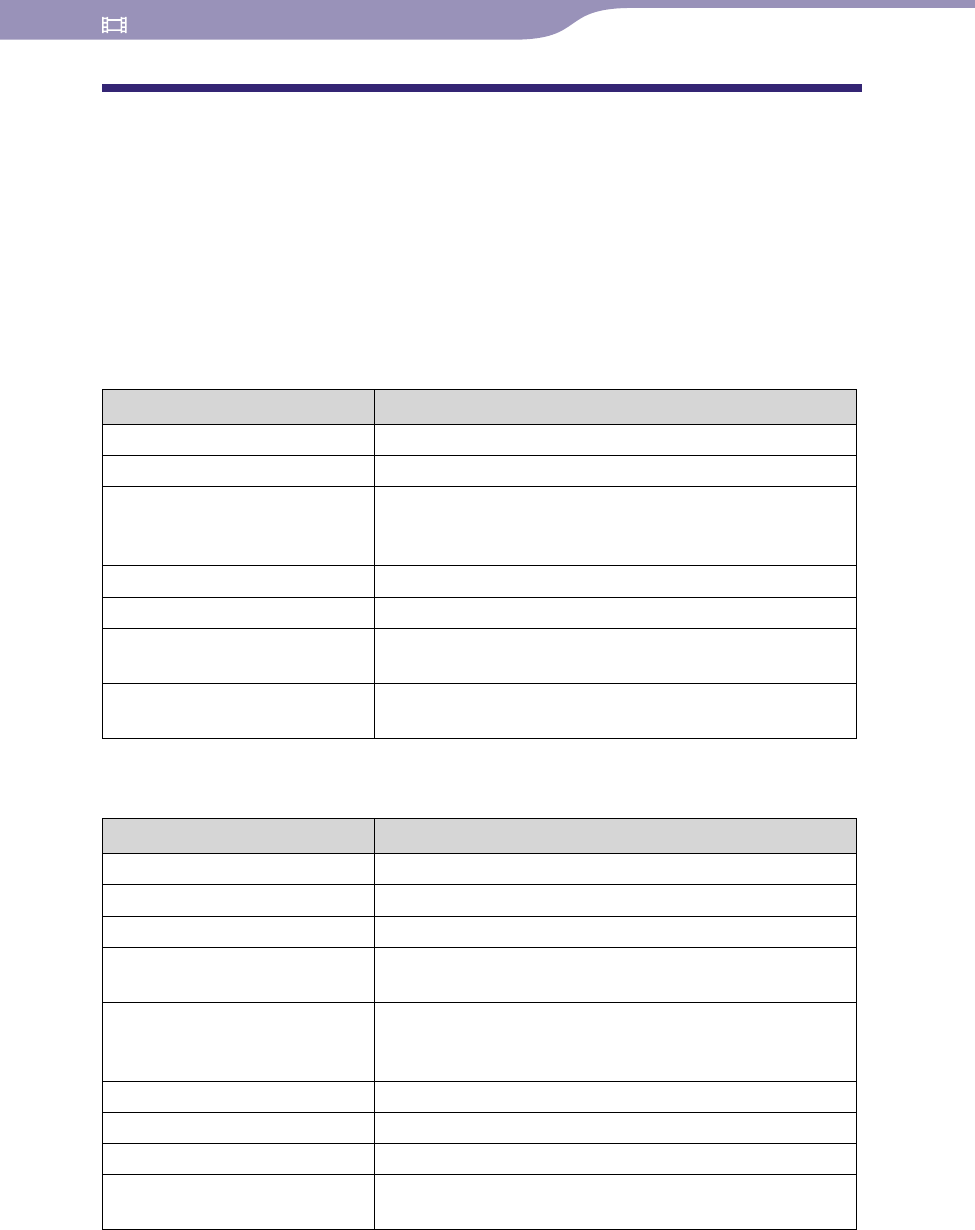
NWZ-S636F / S638F / S639F / S736F / S738F / S739F .GB.4-112-190-11(1)
Playing Videos
79
79
Displaying the Video Option Menu
You can display the Video option menu by pressing the OPTION/PWR OFF
button on a list screen (including the thumbnail screen), such as the video list,
or on the video “Now Playing” screen. From the Video option menu, various
video settings are available.
The option items shown on the option menu vary, depending on the screen
from which you display the option menu.
Option items appear on the list screen
Option items Description/reference page
Now Playing Displays the “Now Playing” screen.
Play from beginning
Finds the beginning of the video (
page 69).
Detailed Information Displays file information, such as file size,
resolution, video/audio compression format, and
file name, etc.
Video List Display Format
Sets the video list display format (
page 76).
Delete Video
Deletes the videos on the player (
page 78).
Most Recent Video Starts playback of the video that was played most
recently.
Go to the song playback
screen
The “Now Playing” screen of the last played song
appears.
Option items appear on the “Now Playing” screen
Option items Description/reference page
Play from beginning
Finds the beginning of the video (
page 69).
Zoom Settings
Sets the zoom function (
page 73).
Video Orientation
Sets the video orientation (
page 70).
Display
Sets to display/not display video information (
page 72).
Detailed Information Displays file information, such as file size,
resolution, video/audio compression format, and
file name, etc.
Delete Video
Deletes the videos on the player (
page 78).
Brightness
Adjusts the brightness of the screen (
page 116).
Clock Display
Displays the current time (
page 117).
Go to the song playback
screen
The “Now Playing” screen of the last played song
appears.
Table of
Contents
Menu
Index


















