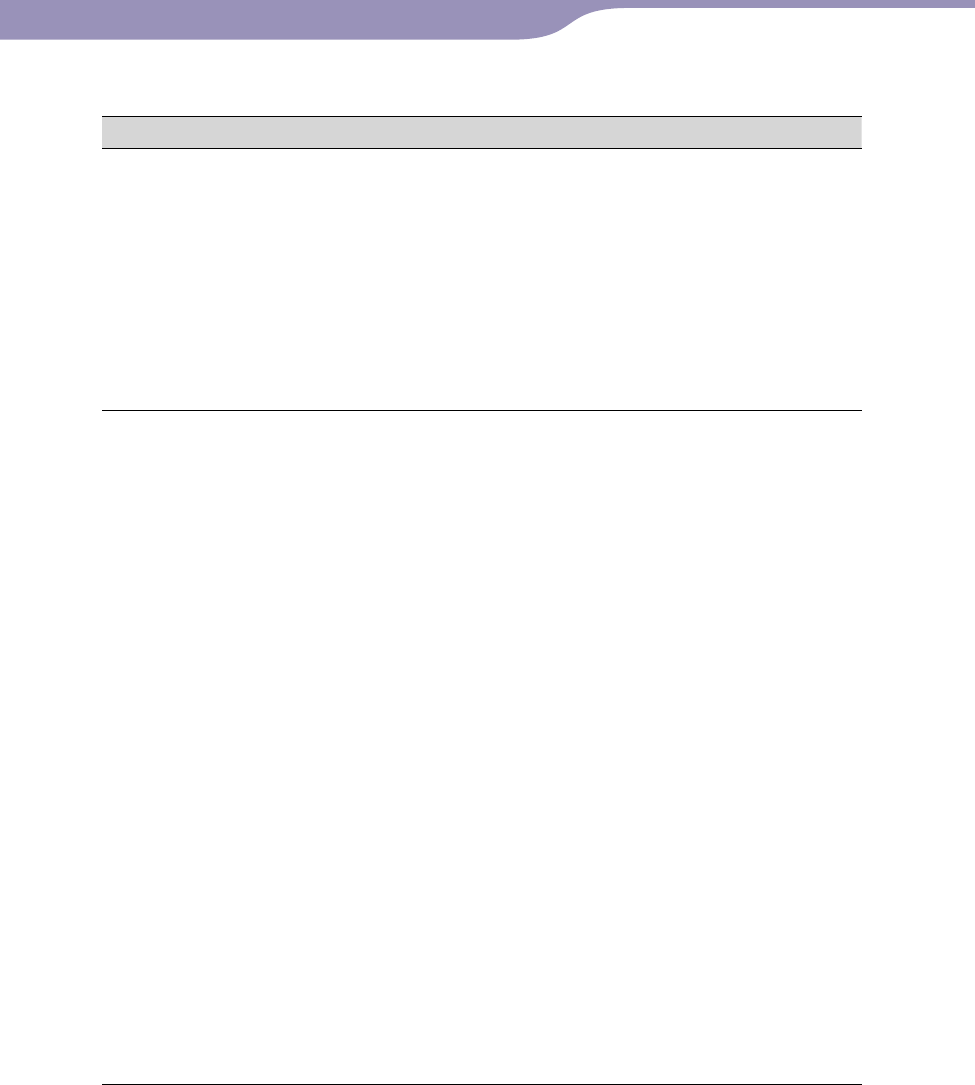
NWZ-S636F / S638F / S639F / S736F / S738F / S739F .GB.4-112-190-11(1)
Troubleshooting
133
133
Operation
Symptom Cause/Remedy
There is no sound.
Th
e volume level is set to zero.
T
urn the volume up (
page 11).
Th
e headphone plug is not connected properly.
C
onnect the headphone plug properly (
page
11).
Th
e headphone plug is dirty.
C
lean the headphone plug with a soft dry cloth.
N
o songs or videos are stored on the player.
F
ollow the instructions in the displayed message,
and transfer songs or videos from the computer.
No data is played.
Th
e battery is consumed.
C
harge the battery fully (
page 23).
I
f the player does not react, even after charging
the battery, press the RESET button to reset the
player (
page 132).
N
o data is stored on the player.
F
ollow the instructions in the displayed message,
and transfer data from the computer.
T
ransferred files are not in a playable format. For
details, see “Supported file format” of
“Specifications” (
page 159).
S
ongs or videos may not be played back,
depending on the file format (
page 159).
P
hotos may not be displayed, depending on the
file size or the file format (
page 159).
Y
ou are placing audio MP4 files in a video folder by
dragging and dropping.
P
lace them in the “MUSIC” folder by dragging
and dropping.
Th
e playback limitation period of the song has
expired due to subscription conditions, etc.
S
ongs with an expired playback limitation period
cannot be played back. Update them using the
software used for transferring.
A
fter dragging and dropping in Windows Explorer,
data hierarchy levels do not correspond to the player
(
page 27).
Continued
Table of
Contents
Menu
Index


















