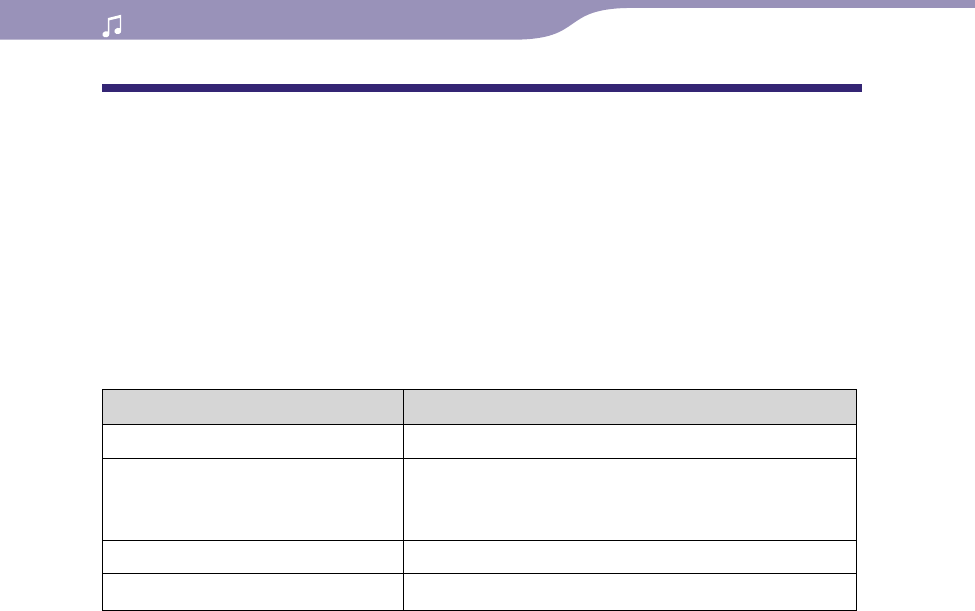
NWZ-S636F / S638F / S639F / S736F / S738F / S739F .GB.4-112-190-11(1)
Playing Music
49
49
Displaying the Music Option Menu
You can display the Music option menu by pressing the OPTION/PWR OFF
button on a list screen (including the thumbnail screen), such as a song list, on
the music “Now Playing” screen or on the “SensMe™ Channels” screen. From
the Music option menu, various settings of music are available.
The option items shown on the option menu vary, depending on the screen
from which you display the option menu.
Option items appear on the list screen
Option items Description/reference page
Now Playing Displays the “Now Playing” screen.
Detailed Information Displays the detailed information of a song,
such as playing time, audio format, bit rate, and
file name.
Play Plays back all songs of the selected item.
Album Display Format
Selects the album list format (
page 56).
Continued
Table of
Contents
Menu
Index


















