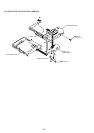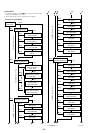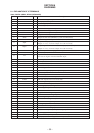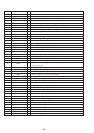– 29 –
[Mecha Mode]
• Set the test mode, press the + key, and set the mecha mode
using the VOLUME + and – keys.
• To set other modes, refer to “Structure of Test Mode”.
• Structure of Mecha Mode
• At mode numbers 200, 210 to 212, the optical pick up can be
moved to the outer circumference or inner circumference using
the = or + key.
[Power supply Mode]
• Set the test mode, press the + key, and set the power supply mode
using the VOLUME + and – keys.
• To set other modes, refer to “Structure of Test Mode”.
• Structure of Power Supply Mode
p key
” key
M
Mode : 150
Digital AGC Adjustment 3
p key
Mode : 151
MAN UP SR
” key
p key
Mode : 152
MAN DOWN SR
” key
p key
Mode : 153
AUTO THD3
” key
p key
Mode : 154
AUTO LMT UP SR
” key
p key
Mode : 155
AUTO LMT DOWN SR
” key
p key
Mode : 156
MAN THD3
” key
p key
Mode : 157
MANU LMT UP SR
” key
p key
Mode : 158
MANU LMT DOWN SR
” key
p key
Mode : 159
THD1
” key
6 7 8 9
” key
p key
p key
” key
Mode : 200
Mecha Mode
M
Mode : 210
Mechanism check
M
Mode : 211
EJECT prohibited
p key
” key
M
Mode : 212
Magnetic head ON
” key
” key
p key
p key
” key
(Automatic discrimination)
p key
Mode : 300
Power supply mode
M
Mode : 310
Power supply
discrimination test
Mode : 320
Charge test
Mode : 311
Ni MH
” key
p key
Mode : 312
AM3 ✕ 2
” key
p key
Mode : 313
DC IN
” key
p key
p key
Mode : 314
EXT BATT
Mode : 321
Main Charge
” key
” key
VOLUME +key or – key
• When the P key is pressed at mode numbers 100, 110 to 114, the
buzzer will sound.
• When the VOLUME keys + and – are pressed at mode numbers
111 to 113, 123, 124, the volume of the headphone output will
increase/decrease.
When the = key or + key is pressed, the volume of the
headphone output will become maximum/minimum.
• When the VOLUME keys + and – are pressed at mode numbers
121 or 122, the recording level will increase/decrease.
When the = key or + key is pressed, the recording level
will become maximum/minimum.
• The record LED lights up in mode numbers 121 to 124 and are
off at mode numbers 110 to 114.
• At mode numbers 121 to 124, the microprocessor will detect the
port and automatically determine the input.
• The following indicators light up with the deck sensor switches
at ON.
At REFLECT switch ON : the “f” indicator lights up
At MEDIA switch ON : the “SHUF” indicator lights up
At PROTECT switch ON : the “1” indicator lights up