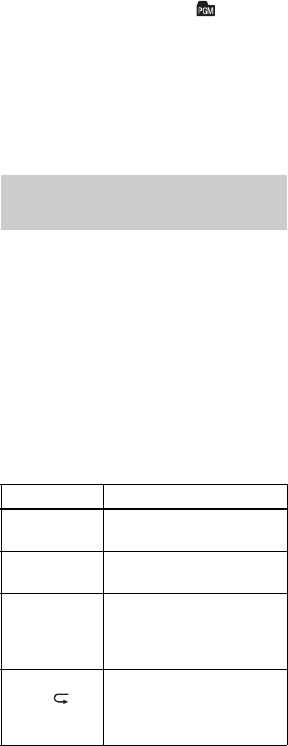
47
Listening to tracks or groups
in a desired sequence
(Program Play)
You can listen to tracks or groups in a
desired sequence.
Programming tracks (Track Program)
1 Do step 1 and select “Program Play”
in step 2 of “Playing tracks in Main
play mode” (page 44).
2 Turn the jog dial until “Track”
appears in the display, and then press
the dial.
3 Do steps 2 to 4 of “Searching for a
track (Search)” (page 48).
The first track in the program is
stored.
4 Repeat step 3 to program more tracks.
You can program up to 64 tracks.
5 After programming the tracks, press
the jog dial for 2 seconds or more.
The program is stored, “PGM”
appears in the display and the first
track in the program starts playing.
Programming groups (Group
Program)
1 Do step 1 and select “Program Play”
in step 2 of “Playing tracks in Main
play mode” (page 44).
2 Turn the jog dial until “Group”
appears in the display, and then press
the dial.
3 Turn the jog dial until the desired
group appears in the display, and then
press the dial.
4 Repeat step 3 to program more
groups.
You can program up to 20 groups.
5 After programming the groups, press
the jog dial for 2 seconds or more.
The program is stored, “ ” appears
in the display and the first track of the
first group in the program starts
playing.
z
While programming tracks or groups, press the
jog dial to view the tracks or groups that have
been programmed.
By specifying Sub play modes, you can
listen to tracks selected in Main play
mode in various ways.
For example, by selecting “Group Play”
in Main play mode and “SHUF” in Sub
play mode, the recorder will play the
tracks in the selected group in random
order.
Press P-MODE repeatedly.
Each time you press the button, the play
mode changes as follows.
Playing tracks in Sub play
mode
Indication Play mode
— (none) Normal play (All tracks
are played once.)
1 Single-track play (A single
track is played.)
SHUF Shuffle play (All tracks in
the selected Main play
mode are played in
random order.)
A-
(A-B )
1)
1)
“A-” does not appear when the “Menu
Mode
” is set to “Simple”.
A-B Repeat play (Tracks
between the selected
points A and B are played
repeatedly.)


















