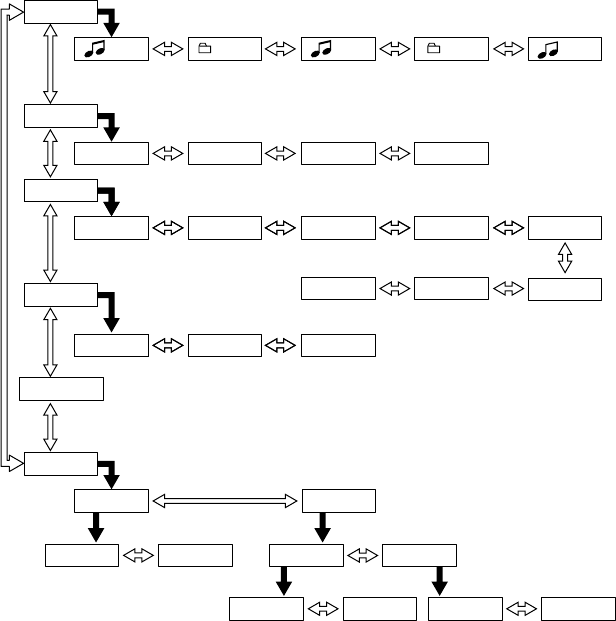
71-GB
Menus and menu items selected while the recorder is playing
1)
Appears only when the recorder is in group mode and a group other than “GP --” is selected.
2)
Appears only when the recorder is in group mode.
3)
Appears only when “SOUND 1” or “SOUND 2” is selected.
Press CANCEL on the recorder to cancel a menu operation.
MAIN UNIT REMOTE
BEEP ON BEEP OFF BEEP ON BEEP OFF
:Name
EDIT
AVLS
OPTION
BEEP
AVLS OFF AVLS ON
SOUND SET
3)
:Erase
Shuf. Rep
LapTime
DISPLAY
1 Remain GP Remain
2)
:Name
1)
AllRemain
SOUND OFF
SOUND
SOUND 1 SOUND 2
Normal
PLAY MODE
AllRepeat 1 Track 1 Repeat
PGMRepeat PGM
Shuffle
:Move
:Move
1)
, : Pressing ENTER
h : Pressing
. or >.


















