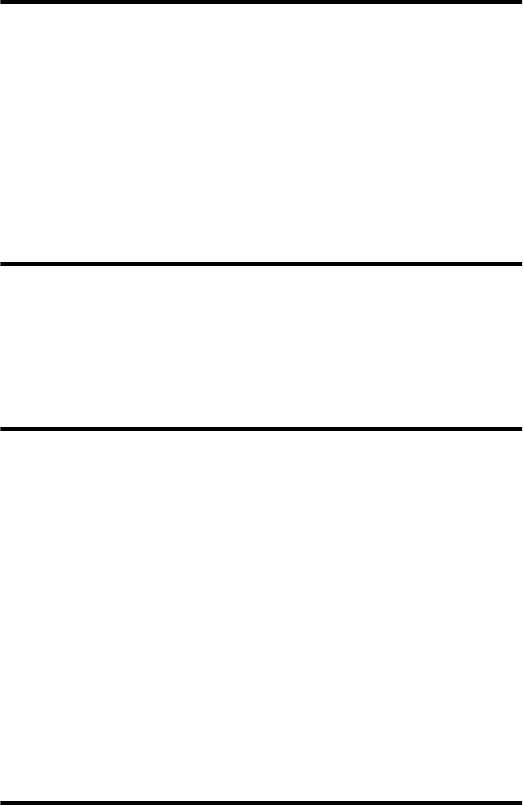
7-GB
Various ways of playback .............................. 36
Using the group function (Group Mode) ............................................. 36
Listening to tracks in a specific group (Group Mode Playback) ... 36
Selecting and playing groups (Group Skip Mode) ........................ 36
Changing play modes ........................................................................... 37
Creating a program (Program Play) ............................................... 38
To adjust the sound quality (Digital Sound Preset) ............................. 39
Selecting the sound quality ............................................................ 39
Adjusting the sound quality ........................................................... 39
Checking the remaining time or the playing position .......................... 40
Playing an MD within your car stereo system 42
Before installation ................................................................................ 42
Installation ............................................................................................ 42
Connection ........................................................................................... 44
Fuse Replacement ................................................................................ 45
Playing an MD within your car stereo system ..................................... 46
Editing recorded tracks .................................. 47
Labeling/relabeling recordings ............................................................ 47
Labeling recordings ....................................................................... 48
Relabeling recordings .................................................................... 49
Registering tracks or groups as a new group (Group Setting) ............. 49
To release a group setting .................................................................... 50
Moving recorded tracks ....................................................................... 51
Moving a track to a different group ..................................................... 52
Changing the order of a group on a disc (Group Move) ...................... 52
Adding a track mark ............................................................................. 53
Erasing a track mark ............................................................................ 54
Erasing tracks ....................................................................................... 55
To erase a track .............................................................................. 55
To erase the whole disc .................................................................. 55
To erase a group ............................................................................. 56
Other Operations ............................................ 57
Protecting your hearing (AVLS) .......................................................... 57
Turning off the beep sound .................................................................. 57
Locking the controls (HOLD) .............................................................. 58


















