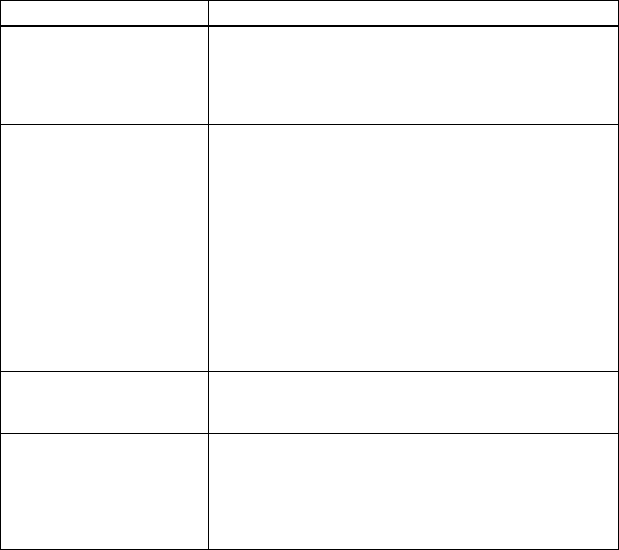
64-GB
The playing time of a
checked-out track is
different from the time that
appears on your computer
monitor.
This is due to a calculation discrepancy between the
recorder and the computer.
You cannot check out tracks
that will fill up the
remaining recording time on
the disc. (For example, you
cannot check-out tracks that
total 160 minutes to an 80-
minute disc in LP2 stereo
mode.
The minimum recordable time on the disc is normally 2
seconds in stereo, 4 seconds in LP2 stereo mode, and 8
seconds in LP4 stereo mode. When you check-out a track
from your computer the recorder needs 2 seconds (4 or 8
seconds)-space for one track even though the track is
under 2 seconds (4 or 8 seconds) length. Also the recorder
inserts 2 seconds (4 or 8 seconds)-space between tracks
when checking out in order not to erase the previously
recorded track or not to be erased by recorded over. For
this reason, the recorder needs 6 seconds (12 or 24
seconds) longer time for a track so that as a result, the
recordable time of the disc become 6 seconds (12 or 24
seconds) shorter than the maximum recordable time of the
disc when checking out.
You cannot erase a track
checked out from your
computer.
To erase a track that has been checked out from your
computer, check it back in first, and then erase it using the
OpenMG Jukebox software.
When using with the AC
power adaptor, the display
window of the recorder will
remain faintly lit for some
time even after the recorder
is stopped.
The recorder turns off 3 minutes after the recorder has
stopped in order to allow the charging time on the battery
charging stand to be calculated.
Symptom Cause


















