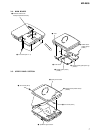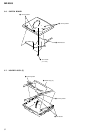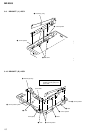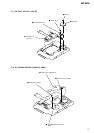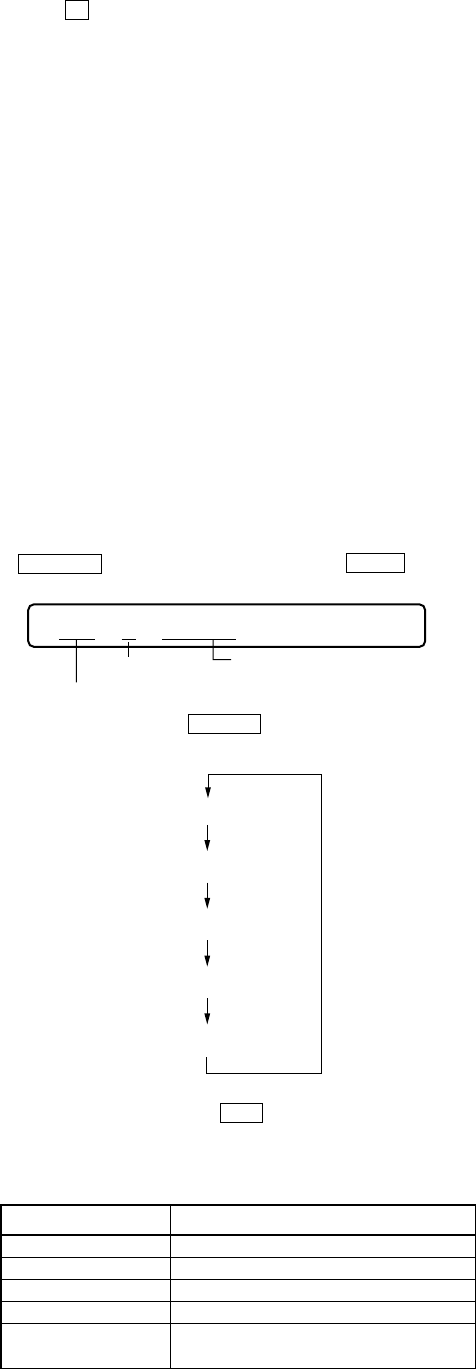
15
MZ-E505
5. To terminate the Manual mode and return to the TEST MODE,
press x key.
4-5. OVERALL ADJUSTMENT MODE
4-5-1. Outline of the function
This mode is designed to adjust the servo system automatically by
going through all the adjustment items.
Usually, this mode is used to perform automatic adjustments when
servicing the set.
For further information, refer to section 5. ELECTRICAL AD-
JUSTMENTS. (See page 18)
4-6. SELF-DIAGNOSTIC DISPLAY MODE
4-6-1. Outline of the function
The Self-diagnostic system is used in this set. If an error occurs
during playback, this system detects the fault through the
microprocessor’s mechanism and power control blocks and stores
the cause in EEPROM in a history format.
This history, which can be viewed in the TEST MODE, provides
the means of locating the fault in troubleshooting.
4-6-2. Self-diagnostic mode
1. Set the TEST MODE.
2. With all the LCD display segments blinking on the set, press
DISPLAY key and turn the control towards >B , the Self-
diagnostic mode is entered.
• Contents of the history codes
History code number
Contents
1 The first error that occurred.
N The last error that occurred.
N1 The first error from the last one.
N2 The second error from the last one.
R_
Total recording time ( – – – – is displayed
for this set)
001 1 Adrs
History code
Error display code
Simplified contents
0XX1 # # # #
0XXN # # # #
0XXN1# # # #
0XXN2# # # #
0XXR
_
– – – –
3. Hereinafter, each time > N is turned the control towards,
the reference information display changes as follows:
• Turn the control towards . to go back to the previous
display.