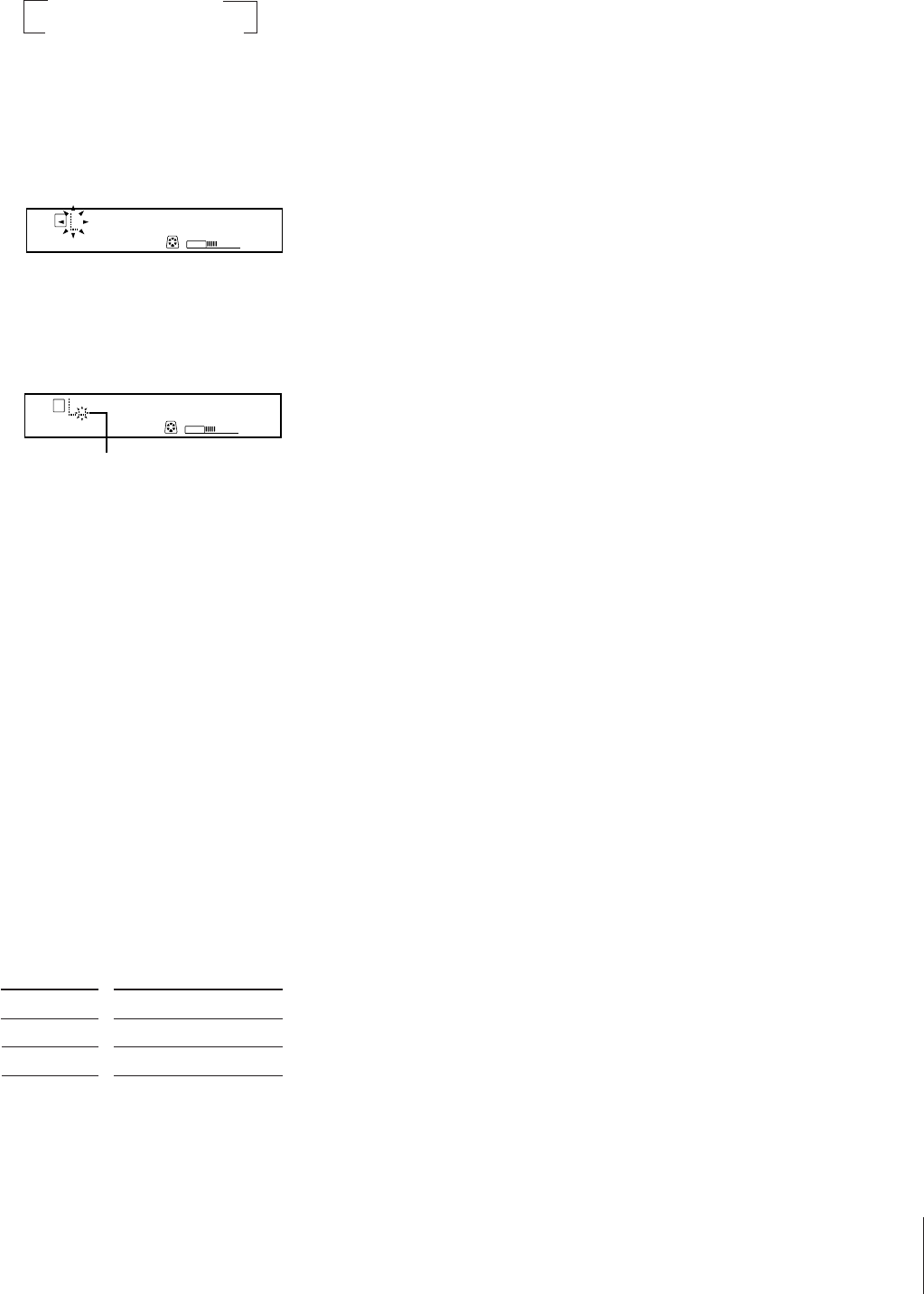
Chapter 5: Editing Recorded MDs
21
VOLUME
MD
1
6
11
2
7
3
8
4
9
5
10
TOC
EDIT
DISC
5 Press CHARACTER repeatedly to select
the character type.
Each time you press, the character
changes as follows:
You can use the following symbols:
! " # $ % & ' ( ) * + , – . / : ; < = > ? @ _ `
(space)
6 Turn the JOG dial until the desired
character appears in the display.
The selected character flashes.
To enter a space quickly
Press ) while the cursor is flashing.
7 Press ).
The cursor shifts rightward and stands
by for the input of the next character.
8 Repeat steps 5 and 7 until you have
entered the entire title.
If you want to enter the same type of
character, skip step 5.
If you entered the wrong character
Press ) or 0 until the character to
be corrected starts flashing, and repeat
steps 5 to 7 to enter the correct character.
To erase a character
Press ) or 0 until the character to
be erased starts flashing, then press
EDIT/NO.
9 Press ENTER/YES.
This completes the labelling procedure
and the title scrolls in the display.
To stop before the track has been
labelled
Press .
To check the titles
You can check the disc or track name by
pressing SCROLL.
* Press SCROLL again to pause, and once
more to continue scrolling.
To delete the title of the disc and the
titles of all of the tracks
(name erase function)
You can erase all titles on an MD
simultaneously.
Note that once erased, titles cannot be
recovered. If you want to stop deleting,
press .
1 While the deck is stopped, press EDIT/
NO repeatedly until “Name Erase?”
appears in the display.
2 Press ENTER/YES.
“Name Erase ??” appears in the display.
3 Press ENTER/YES again.
All titles are erased.
VOLUME
MD
1
6
11
2
7
3
8
4
9
5
10
TOC
EDIT
DISC
Next character
To check the
Disc name
Track name
Press SCROLL*
While the deck is stopped
While the deck is playing
nuppercasenlowercase
spaceNsymbolsNnumbersN


















