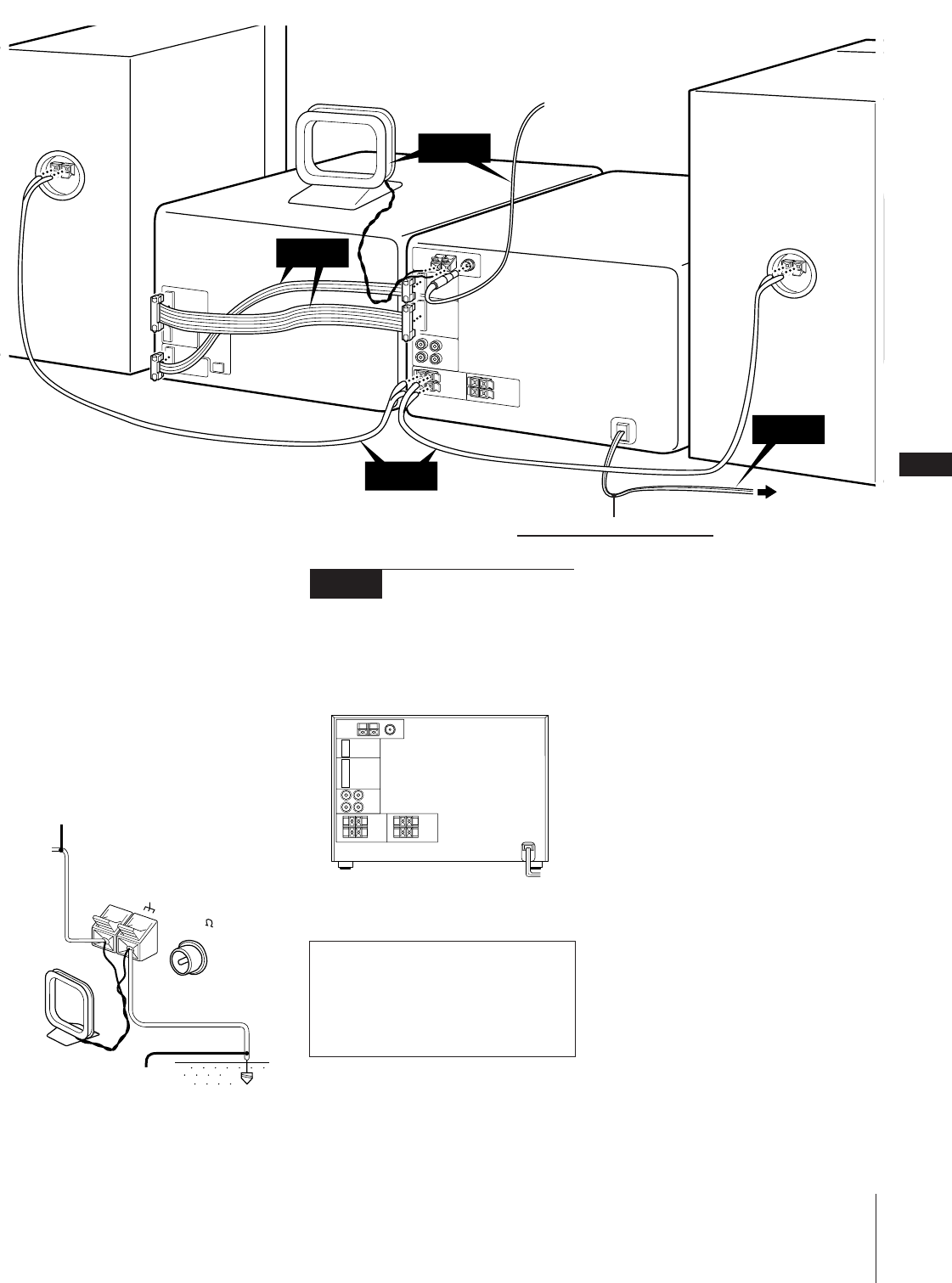
Chapter 1: Setting Up
GB
5
STEP 4
!Do this connection last!
Left speaker
to a wall outlet
Right speaker
AM loop aerial (sup-
plied)
To improve the AM reception
After you connect the AM aerial, connect a
6- to 15-meter (20- to 50- foot) insulated
wire to the AM terminal. Connect the y
terminal to earth.
Important
Ground the external aerial against lightning
from the y terminal. To prevent a gas
explosion, do not connect the earth lead to a
gas pipe.
STEP 3
CD player/
Tape deck
STEP 1
/
to a wall outlet
STEP 4
Amplifier/
Tuner
STEP 2
Insulated wire
(not supplied)
Connecting the
Power
Connect the mains lead to a wall outlet
after you have made all the above
connections.
Demo Mode
The demo mode appears in the display
when you plug the mains lead into a
wall outlet. The demo mode deacti-
vates when you set the clock (see
“Setting the Clock”).
AM
FM 75
COAXIAL
Earth lead
(not supplied)
FM lead aerial
(supplied)


















