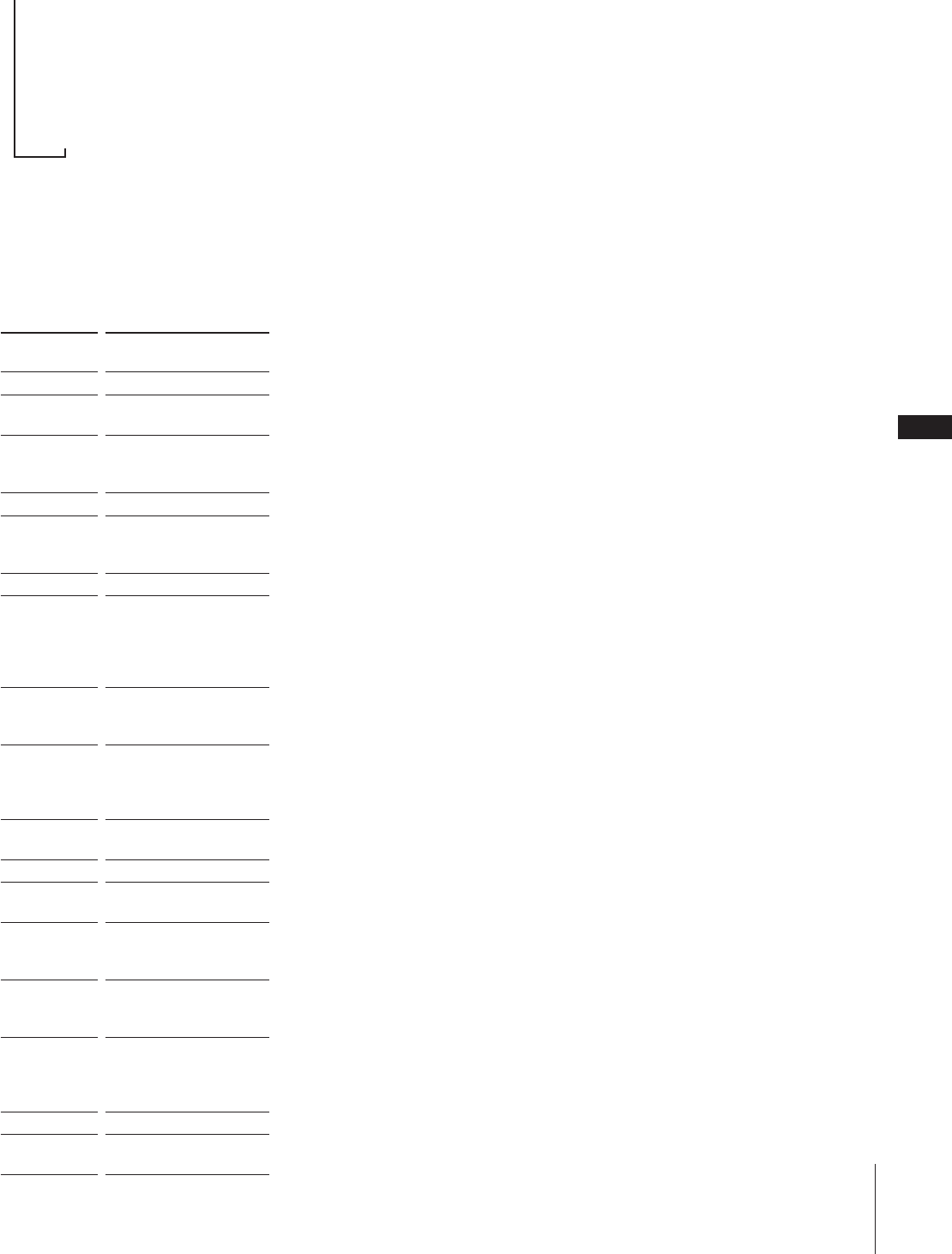
Chapter 3: the Radio
GB
13
To check the RDS information
Each time you press DISPLAY, the display
changes as follows:
m Station name
µ
Frequency
µ
Programme type
µ
Clock display
µ
Effect name
Note
“NO PTY” appears in the display and the
tuner returns to the original station if no
preset stations are currently broadcasting
that PTY.
You can choose from the following
programme types:
Programme
type
NEWS
AFFAIRS
INFO
SPORT
EDUCATE
DRAMA
CULTURE
SCIENCE
VARIED
POP M
ROCK M
M-O-R M
LIGHT M
CLASSICS
OTHER M
ALARM
NONE
What you hear
News programmes
Topical programmes that
expand on current news
Programmes about
consumer affairs, medical
advice, and weather
Sports programmes
Educational programmes,
such as a “how-to”
programmes and advice
Radio plays and serials
Programmes about
national or regional
culture, such as religion,
language, and societal
concerns
Programmes about the
natural sciences and
technology
Other types of
programmes such as,
celebrity interviews, panel
games, and comedy
Popular music
programmes
Rock music programmes
Easy Listening (middle of
the road music)
Classical music, such as
instrumental, vocal, and
choral works
Performances of major
orchestras, chamber
music, opera, etc.
Music that does not fit into
any of the above
categories, such as jazz
and rhythm and blues
Emergency broadcasts
Any programmes not
defined above


















