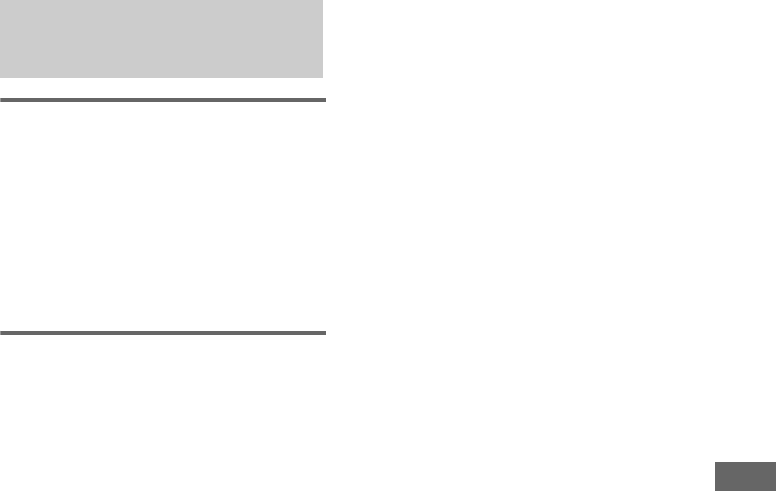
Optional Components
37
GB
Making an analog recording
on an MD
1 Connect the optional audio cords.
See “Hooking up optional components” on
page 35.
2 Start recording.
Refer to the operating instructions provided
with connected component.
Making an analog recording
from a VIDEO CD to a video
tape
1 Connect the optional audio cords from
the MD (VIDEO) OUT jacks and the
supplied video cable from the VIDEO
OUT jack to your VCR.
2 Start recording.
Refer to the operating instructions provided
with connected component.
Note
You cannot record from a VIDEO CD to an MD
digitally. When you record from a VIDEO CD to an
MD, make an analog recording on MD.
Recording on a connected
component


















