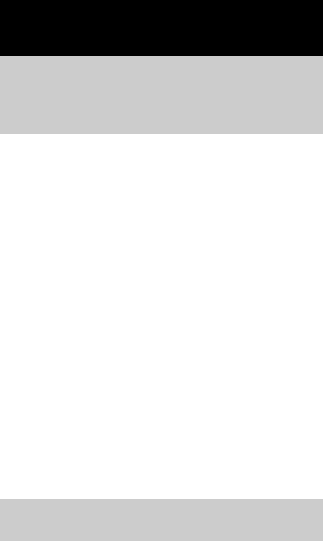
24
GB
To stop recording
Press x.
Notes
• You cannot listen to other sources while recording.
• If TAPE B is selected in step 3, silence is recorded.
Tips
• When you record on both sides, be sure to start from
the front side. If you start from the reverse side,
recording stops at the end of the reverse side.
• For recording from the tuner:
If noise is heard while recording from the tuner,
move the respective antenna to reduce the noise.
You can enjoy different sounds by selecting the
sound mode you want.
Press SURROUND SPEAKER MODE to
select the sound you want.
LINK: Reproduces the same sound with the
different output level.
MATRIX SURR: Reproduces a wide range of
sound that actually can sense the size of the
room.
Note
The MHC-RV50 remote has the above button, but the
function is inactive.
You can reinforce the bass and create a more
powerful sound.
Press GROOVE on the unit.
Each time you press the button, the display
changes cyclically as follows:
GROOVE ON* t V-GROOVE ON* t
GROOVE OFF
* The volume switches to power mode, the equalizer
curve changes, and the “GROOVE” or
“V-GROOVE” lights up.
Sound Adjustment
Selecting the sound
system
(MHC-RV60 only)
Adjusting the sound


















