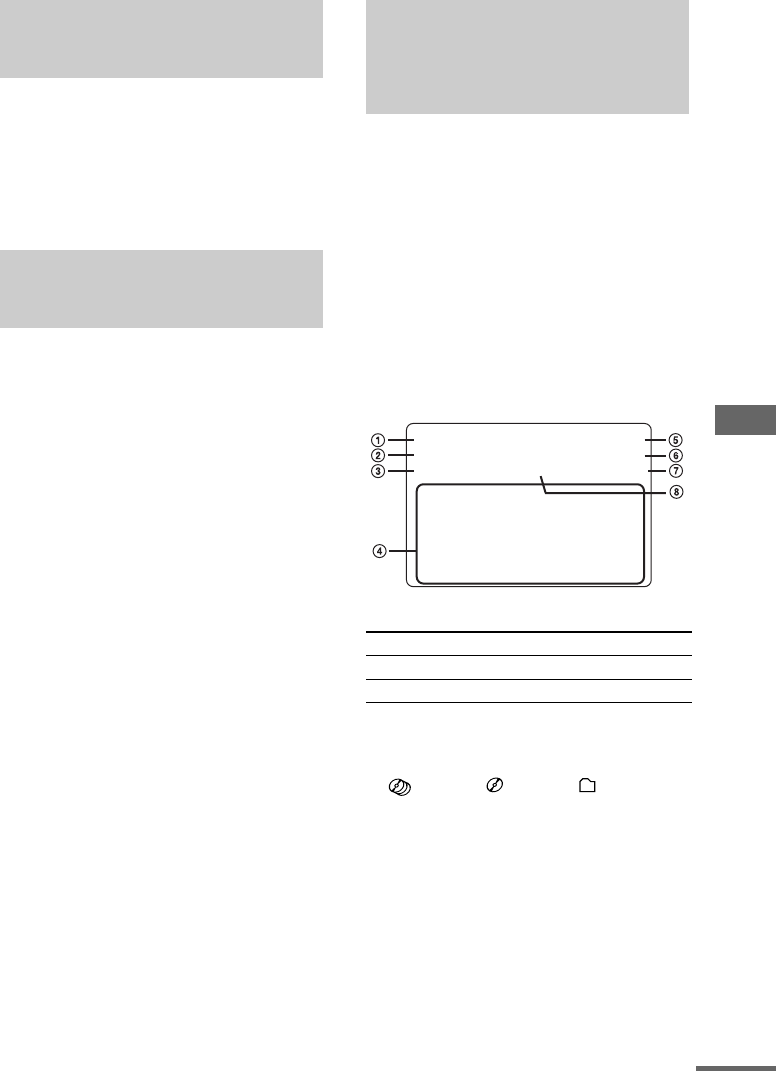
Display
33
GB
Press DIMMER.
Each time you press the button, the display
changes cyclically as follows:
DIMMER 1 t DIMMER 2 t DIMMER 3 t
DIMMER OFF
Press ILLUMINATION on the unit.
Each time you press the button, the power
illuminator changes cyclically as follows:
PATTERN 1 t PATTERN 2 t
PATTERN 3 t PATTERN 4 t
PATTERN OFF (No display)
You can check the current operating status and
disc information of VIDEO CDs or audio CDs
during playback or in stop mode. Depending on
conditions, some items are displayed and others
are not.
Press ON SCREEN.
Each time you press this button, the on-screen
display changes cyclically as follows:
ON SCREEN 1 t ON SCREEN 2 t
ON SCREEN OFF*
* No display (except for Time Search/Disc Digest)
ON SCREEN display 1, 2 in stop mode
1
2“STEREO”, “KARAOKE PON”, “MPX L”
or “MPX R”
3Play mode or “AUTO PBC”*
( : All discs/ : One disc/ : Album)
* “AUTO PBC” appears for a VIDEO CD with
PBC functions.
Adjusting the brightness
of the display
Changing the Power
illuminator
Viewing information
about the disc in the
on-screen display
While the deck is: Displayed
In stop mode “RESUME” or no display
During playback Current disc and track number
STOP
REPEAT 1
VCD
STEREO
25: 40
DISC 1
AUTO PBC
HAPPINESS
UNDO
GETAWAY
NEVER IN WINTER
PARADISE
FUSSY YOU
SPLASHDOWN
LOVE OUTLINED
RESUME
21
continued


















