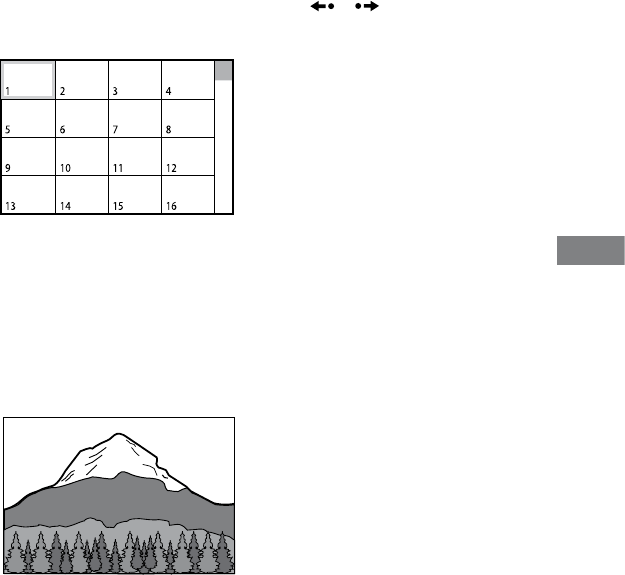
MHC-GZR5D.GB.3-296-435-11(1)
73
GB
USB device
Continued
Playing an image le:
1
Press PICTURE NAVI
.
umbnail picture for the rst 16
JPEG image les in the selected
folder is displayed.
If there are more than 16 image
les in the selected folder, the scroll
bar appears at the right.
2
Press
/
/
/
to select the
image you want to view, then
press (or on the unit)
.
e slide show starts from the
selected image le.
To stop playback, press
.
To display the next or previous page of
“FOLDER LIST”
Press or
repeatedly when
“FOLDER LIST” is displayed.
To display the next or previous JPEG
image le
Press
or
repeatedly during the
slide show.
To play back the next folder of JPEG
image les
You can select the next folder by pressing
repeatedly until the last le of the
current folder, then press
once. e
rst le of the next folder is selected.
However, you cannot select the previous
folder by pressing
repeatedly. To
select the previous folder, select the
folder from “FOLDER LIST.”
To turn on or o “FOLDER LIST”
Press DVD/TUNER MENU
repeatedly.
To rotate a JPEG image le
When a JPEG image le is displayed on
the TV screen, you can rotate the image
by 90 degrees.
Press
or
repeatedly while viewing
an image.
Press CLEAR
to return to the original
view.


















