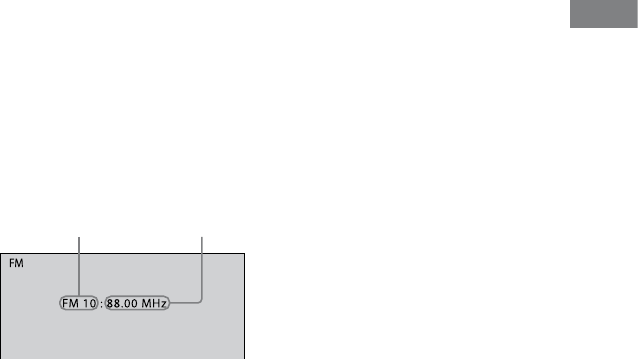
MHC-GZR5D.GB.3-296-435-11(1)
59
GB
Tuner
3
Press DISPLAY
to display the clock.
4
While the clock is displayed, hold
down TUNING +
on the unit, then
press
on the unit.
“AM 9K STEP” or “AM 10K STEP”
appears in the display.
When you change the interval, all the
AM preset stations are erased.
Tips
To improve broadcast reception, adjust the
supplied antennas, or connect an external
antenna.
When an FM stereo program has static noise,
press REPEAT/FM MODE
repeatedly
until “MONO” appears in the display. ere
will be no stereo eect, but the reception will
improve.
You can also set the frequency by viewing the
tuner information on the TV screen.
Current station
Current band and
preset number


















