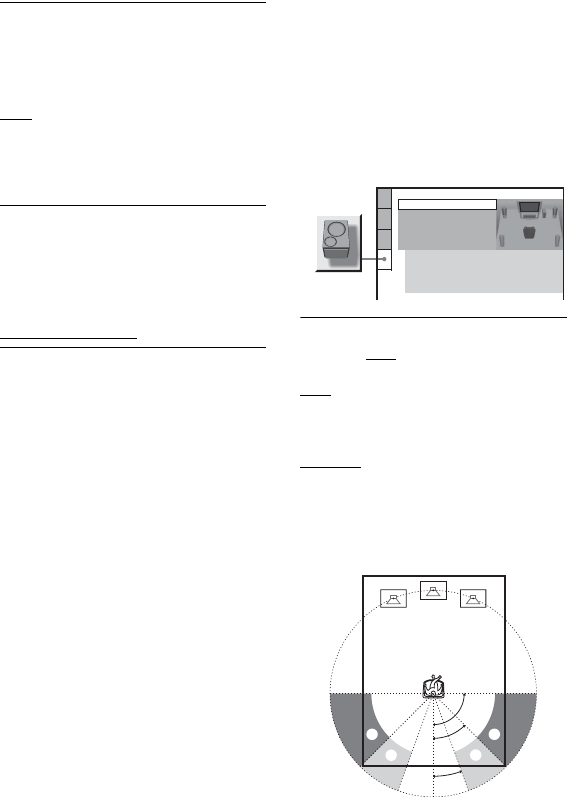
50
GB
AUDIO DRC
3)
(Dynamic Range
Compression)
(DVD VIDEO and DVD-R/-RW in VR
mode only) Useful for watching movies at
low volume late at night.
OFF
: No compression of dynamic range.
STANDARD: Reproduces the sound
track with the kind of dynamic range that
the recording engineer intended.
MAX: Narrows the dynamic range fully.
DivX
(MHC-GNZ777D Russian model only/
MHC-GNZ888D)
Display the registration code for this
system.
For more information, go to
http://www.divx.com
on the Internet.
1)
If each audio sound track has the same
number of channels, the system selects the
audio sound track in the order from PCM,
DTS, Dolby Digital to MPEG.
2)
When you set “TRACK SELECTION” to
“AUTO”, the language may change. The
“TRACK SELECTION” setting has higher
priority than the “AUDIO” settings in
“LANGUAGE SETUP” (page 47). However,
depending on the disc, this function may not
be performed.
3)
AUDIO DRC can only be performed with
Dolby Digital sources.
Setting the speakers
1)
– SPEAKER
SETUP
For MHC-GNZ888D
To obtain the best possible surround
sound, set the connection of the speakers
you have connected and their distance
from your listening position. Then, use
the test tone to adjust the level of the
speakers to the same level.
CONNECTION
FRONT: YES
CENTER:
YES
: Normally select this.
NONE: Select this if the center speaker is
not connected.
SURROUND:
BEHIND
: Select this if the surround
speakers are located in section B.
SIDE: Select this if the surround speakers
are located in section A.
NONE: Select this if the surround
speakers are not connected.
SPEAKER SETUP
DISTANCE:
LEVEL(FRONT):
LEVEL(SURROUND):
OFF
TEST TONE:
FRONT:
CENTER:
YES
BEHIND
YES
YES
SURROUND:
SUBWOOFER:
CONNECTION:
90
20
45
AA
BB
Position diagram


















