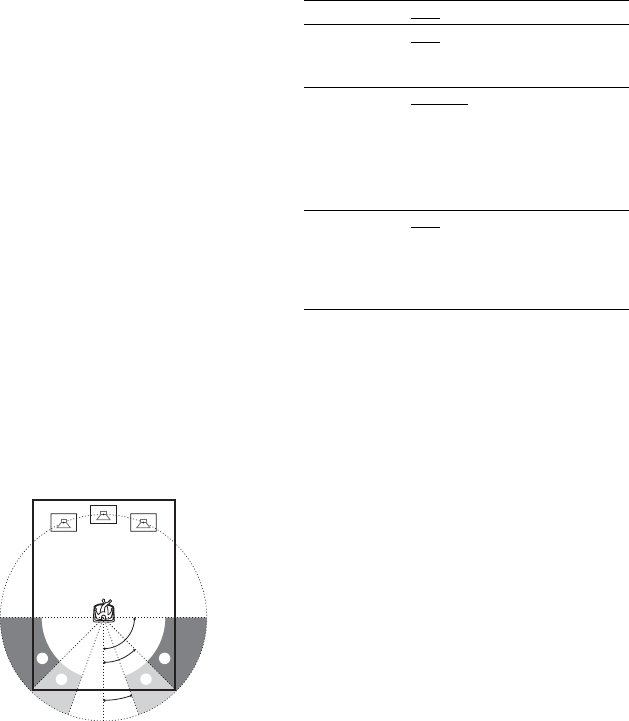
50
GB
5 Press M or m repeatedly to select
“SIZE” or “DISTANCE”, then press
ENTER.
6 Press M or m repeatedly to select the
setup item, then press ENTER.
7 Press M or m repeatedly to select or set
a setting, then press ENTER.
Note
You cannot perform SPEAKER SETUP when you
connect headphones or microphones to the unit.
To return to the default setting
after you change a setting
Press CLEAR before you press ENTER.
However, you cannot return “SIZE” setting to
default value.
x SIZE
When you connect or disconnect center speaker,
surround speakers or subwoofer, or you move
the surround speakers, adjust the setting for
CENTER, SURROUND and SUBWOOFER.
Since the front speaker setting is fixed, you
cannot change it.
The default settings are underlined.
Notes
• When adjusting speakers setting, the sound may cut
off for a moment.
• Depending on the settings of other speakers, the
optional subwoofer may output the excessive sound.
• When you play back a DVD VIDEO that does not
have subwoofer output recorded, note that no sound
is produced from the subwoofer, even if
“SUBWOOFER” is set to “YES”.
• When you connect an optional subwoofer, make sure
you have set the “SUBWOOFER” to “YES”. If set to
“NONE”, no sound is output from the optional
subwoofer.
90
20
45
AA
BB
FRONT YES
CENTER YES: Normally select this.
NONE: Select this when center
speaker is not connected.
SURROUND BEHIND: Select this if surround
speakers are located in section B.
SIDE: Select this if surround
speakers are located in section A.
NONE: Select this when surround
speakers are not connected.
SUBWOOFER YES: Select this when an optional
subwoofer is connected.
NONE: Select this when an
optional subwoofer is not
connected.


















