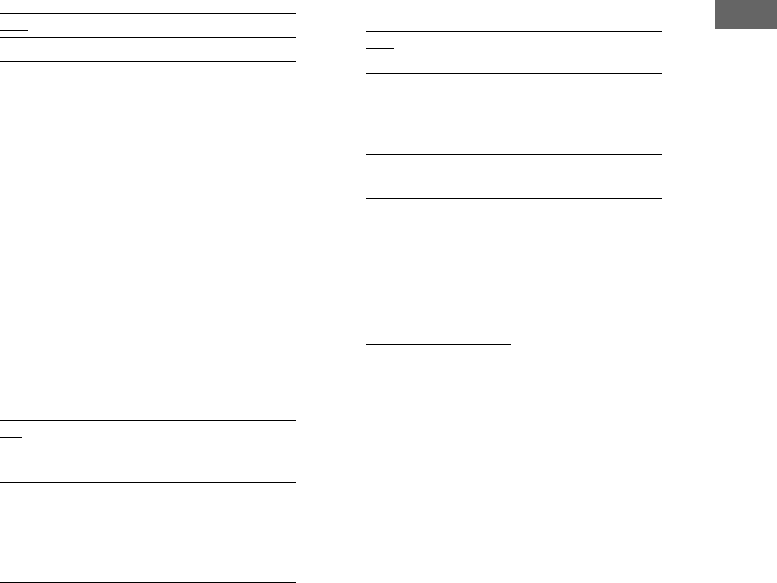
Disc – Various functions
41
GB
x TRACK SELECTION (DVD VIDEO only)
Gives the priority to the sound track which
contains the highest number of channels when
you play back a DVD VIDEO on which multiple
audio formats (PCM, DTS, or Dolby Digital
format) are recorded.
Notes
• When you set to “AUTO”, the language setting may
change. The “TRACK SELECTION” setting has
higher priority than the “AUDIO” setting in
“LANGUAGE SETUP”. Depending on the disc, this
function may not work.
• If PCM, MPEG audio, DTS and Dolby Digital sound
tracks have the same number of channels, the system
selects PCM, DTS, Dolby Digital and MPEG audio
sound tracks in this order.
x MULTI-DISC RESUME (DVD VIDEO and
VIDEO CD only)
Turn the Multi-Disc Resume function on or off.
Resume playback point can be stored in memory
for up to 40 different DVD VIDEO or VIDEO
CD discs (page 18).
x AUDIO DRC (Dynamic Range
Compression)
(DVD VIDEO and DVD-RW in VR mode
only)
Narrows the DYNAMIC range of the sound
track. Useful for watching movies at low volume
late at night.
Note
AUDIO DRC works only with Dolby Digital source.
x DivX (Except for Latin American models)
Display the registration code for this system.
For more information, go to
http://www.divx.com
on the Internet.
Note
When you select language in “MENU”, “AUDIO” or
“SUBTITLE” that is not recorded on the DVD
VIDEO, one of the recorded language is automatically
selected. Depending on the disc, the language may not
be selected automatically.
Tips
• You can reset all the DVD settings except for
Parental Control by performing the operations
described under “To return the DVD setup to the
default settings*, perform reset as follows:”
(page 94).
• If you select “OTHERS t” in “MENU”, “AUDIO”
or “SUBTITLE”, select and enter the language code
from the “Language Code List” (page 101) using the
numeric buttons.
OFF No priority given.
AUTO Priority given.
ON Stores the resume playback
point in memory for up to 40
discs.
OFF Does not store the resume
playback point in memory.
Playback starts at the resume
playback point only for the
current disc in the system.
OFF No compression of
DYNAMIC range.
STANDARD Reproduces the sound track
with the kind of DYNAMIC
range that the recording
engineer intended.
MAX Narrows the DYNAMIC
range fully.


















