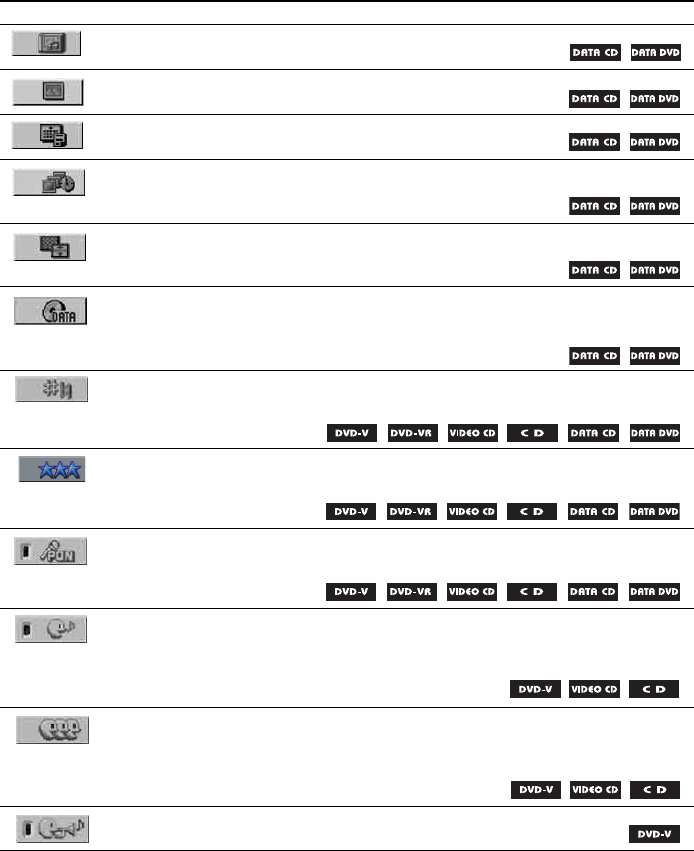
94
GB
* This function is only available during karaoke mode.
Item Item Name, Function, Relevant Disc Type
ALBUM
Selects the album to be played back.
FILE
Selects the JPEG image file or DivX video file to be played back.
DATE
Displays the date when the picture was taken by a digital camera.
INTERVAL
Specifies the duration for which the slides are displayed on the
TV screen.
EFFECT
Selects the transition effects to be used for changing slides during a
slide show.
MODE (MP3, JPEG)
Selects the data type: MP3 audio track (AUDIO), JPEG image file (IMAGE) or both
(AUTO) to be played back when playing a DATA CD or DATA DVD.
KEY CONTROL*
Changes the key to suit your vocal range.
SCORE MODE*
Selects the level for scoring mode.
KARAOKE PON*
Enjoys karaoke with a stereo-recorded disc by reducing the sound of the vocals.
VOCAL*
Turns on or off the guide vocal for Dolby Digital Karaoke Format disc (DVD VIDEO only).
Turns on or off the vocal (VIDEO CD, AUDIO CD only).
VOCAL SELECT*
Selects the guide vocal recorded on the Dolby Digital Karaoke Format disc (DVD VIDEO only).
Selects the vocal type recorded on the disc (VIDEO CD, AUDIO CD only).
GUIDE MELODY*
Turns on or off the guide melody for Dolby Digital Karaoke Format disc.


















