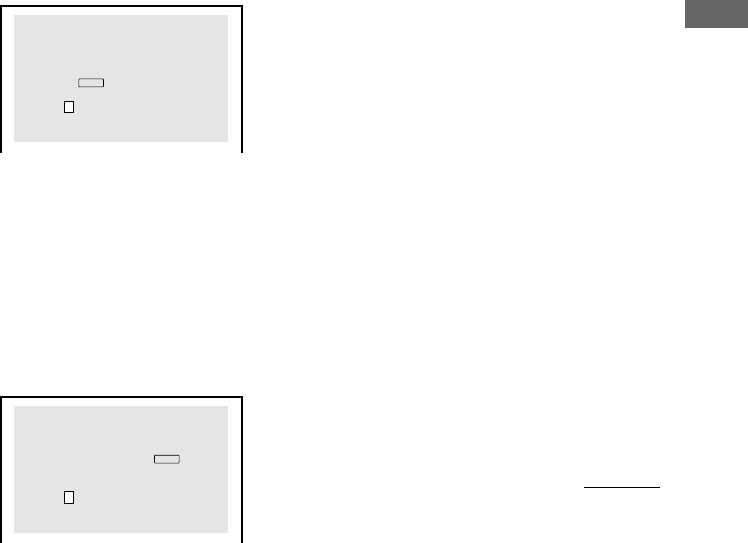
DVD/VIDEO CD/CD/MP3
39
GB
4 Press M or m repeatedly to select
“ON t”, then press ENTER.
x If you have not entered a password
The display for registering a new password
appears.
CUSTOM PARENTAL CONTROL
Enter a new 4-digit password,
then press
.
ENTER
– – –
Enter a 4-digit password using the number
buttons, then press ENTER.
The display for confirming the password
appears.
x When you have already registered a
password
Press M or m repeatedly to select
“PASSWORD t”, then press ENTER.
The display for entering the password
appears.
CUSTOM PARENTAL CONTROL
Enter password, then press
.
ENTER
– – –
5 Enter or re-enter your 4-digit password
using the number buttons, then press
ENTER.
“Custom parental control is set.” appears
and the screen returns to the Control Menu.
If you make a mistake entering your
password
Press < before you press ENTER and
input the correct number.
If you make a mistake
Press RETURN O, then start from step 3
again.
To turn off the Control Menu
Press RETURN O, then press DVD
DISPLAY repeatedly until the Control Menu
disappears.
To turn off the Custom Parental
Control function
1 In step 4, select “OFF t”, then press
ENTER.
2 Enter your 4-digit password using the
number buttons, then press ENTER.
To change the password
1 In step 4, press M or m repeatedly to select
“PASSWORD t”, then press ENTER.
The display for entering the password
appears.
2 Enter your 4-digit password using the
number buttons, then press ENTER.
3 Enter a new 4-digit password using the
number buttons, then press ENTER.
4 To confirm your password, re-enter it using
the number buttons, then press ENTER.
continued


















