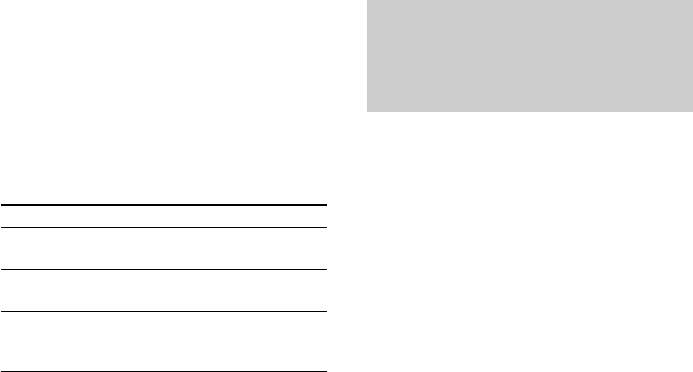
22
GB
Resuming playback from
the point you stopped the
disc
— Resume Play
The system memorizes the point where you
stopped the disc so that you can resume from
that point. Resume Play is not canceled when
you turn off the system.
1 While playing a disc, press x to stop
playback.
“RESUME” appears in the display. If
“RESUME” does not appear, Resume Play
is not available.
2 Press hH (or nN on the remote).
Playback starts from the point you stopped
the disc in step 1.
To play from the beginning of the
disc
When “RESUME” appears in the display, press
x, then press hH (or nN on the
remote).
For a disc containing MP3 audio tracks, press
x one more time to return to the first album.
Creating your own program
(continued)
To Do this
Press PLAY MODE when the
Program Play is stopped.
Return to
normal playback
Press CLEAR during playback.
Turn off the
Program Display
Clear a track
from the end of
program
Press CLEAR in step 2.
Tip
The program you made remains in the system’s
memory even after Program Play finishes. Press
nN to play the same program again.
Note
When you switch the play mode to “PGM” while
“REP 1” is selected, “REP 1” is automatically
canceled.
6 To program other discs, albums, or
tracks, repeat steps 3 to 5.
7 Press nN.
Program Play starts.
Other Operations


















