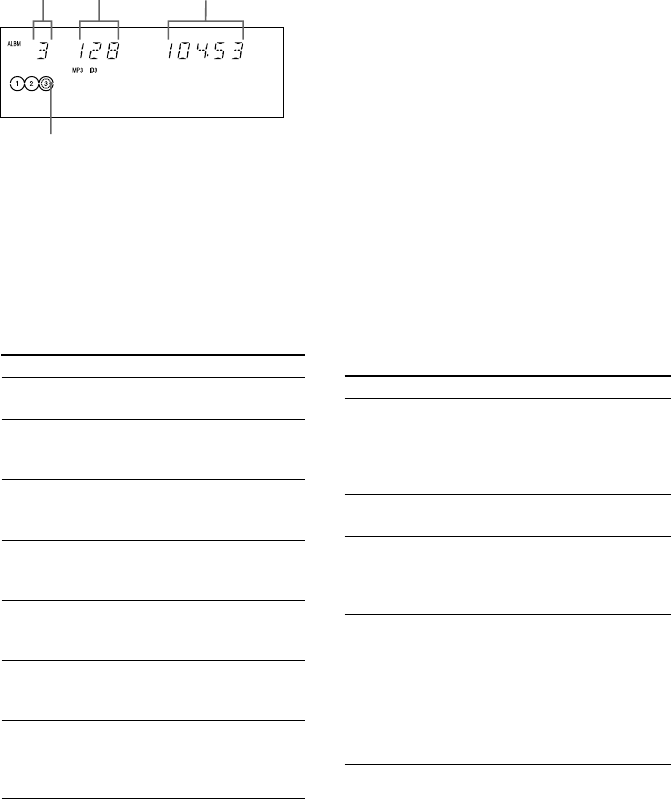
18
GB
Stop play Press x .
The playback stops at the point x
is pressed (Resume Play). Press x
again to cancel the Resume Play
(see page 22).
Pause Press X*
1
.
Press again to resume play.
Select a track or
chapter
During play or pause, press >
(or NEXT on the remote) (to go
forward) or . (or PREV on the
remote) (to go back).
Find a point
in a track or
chapter
(Lock Search*
2
)
Press M or m during play.
At the desired point, press hH
(or nN on the remote) to stop
searching and start playback. For
DVDs or VIDEO CDs, each time
you press M or m, the speed
changes as follows:
1 (slow) y 2 (faster than 1)
4 Press one of the DISC 1 – 3 buttons.
If you press hH (or nN on the
remote) when DVD function is selected and
the disc tray is closed, playback starts from
the selected disc.
Tip
You can change the play mode between 1 DISC, ALL
DISCS and ALBM using the on-screen display as
follows:
1 Press DVD DISPLAY in stop mode.
The Control Menu appears.
2 Press v or V (or M or m on the remote) to select
“PLAY MODE”, then press ENTER.
3 Press v or V (or M or m on the remote) to select
desired play mode, then press ENTER.
Notes
• “ALBM” or “ALBM SHUF” appears even if you
have selected a non-MP3 disc or MP3 disc with no
albums. In this case, the disc is played in the
“1DISC” or “1DISC SHUF” play mode,
respectively.
• You cannot perform “1DISC SHUF” and “ALBM
SHUF” with DVDs.
Other Operations
To Do this
When playing MP3 audio tracks:
Disc tray
number
Track number
Playing time
The tracks on the disc you
have selected in original
order.
All MP3 audio tracks in the
album on the disc you have
selected in original order.
The tracks on all discs in
random order.
The tracks on the disc you
have selected in random
order.
The MP3 audio tracks in the
album on the disc you have
selected in random order.
1DISC
(Normal Play)
ALBM
(Normal Play)
ALL DISCS
SHUF
(Shuffle Play)*
1DISC SHUF
(Shuffle Play)*
All discs in the disc tray
continuously.
ALBM SHUF
(Shuffle Play)*
PGM
(Program Play)*
The tracks on all discs in the
order you want them to be
played (see “Creating your
own program” on page 20).
* You cannot perform Shuffle Play and Program
Play with DVDs.
ALL DISCS
(Normal Play)
1 Turn on your TV and select the video
input.
Refer to the operating instructions supplied
with your TV if you need help.
2 Press DVD.
3 Press PLAY MODE repeatedly in stop
mode until the mode you want appears
in the display.
Select To play
Disc presence indicator
Playing a disc (continued)


















