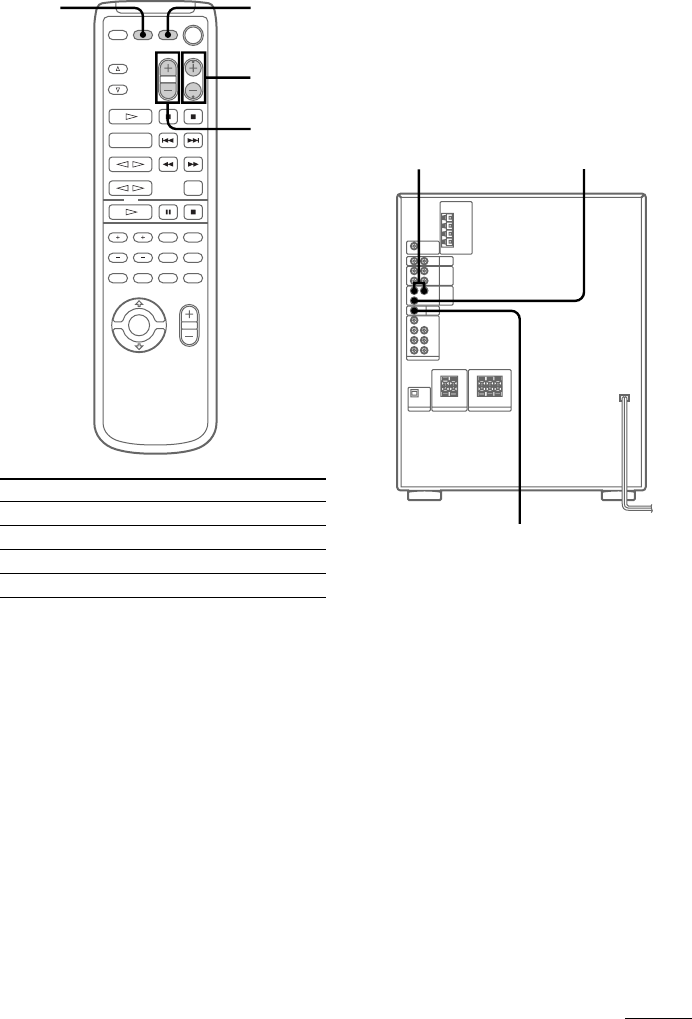
47
You can
Turn on or off the TV
Select the input source for the TV
Adjust the volume of the TV
Change the channel of the TV
By pressing
TV ?/1
TV/VIDEO
TV VOL
TV CH
Note
Depending on the TV, you may not be able to
control your TV or to use some buttons above.
To the audio
outputs of the VCR
To the video output
of the VCR
You can control Sony TVs using the buttons
below.
TV ?/1
TV CH
TV VOL
TV/
VIDEO
continued
To the video input
of the TV
Connecting a VCR
Be sure to match the color of the plugs and
the connectors. To listen to the sound from
the connected VCR, press FUNCTION
repeatedly until “VIDEO 1” appears.
Refer to the instructions included with your
VCR for details.


















