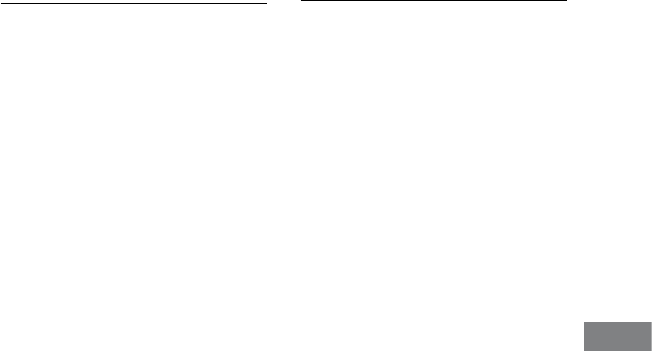
MHC-GZR33Di/LBT-LCD7Di.GB.4-143-233-11(1)
119
GB
Additional Information
The angles cannot be changed.
M
ulti-angles are not recorded on the
DVD VIDEO being played back.
e DVD VIDEO prohibits changing
the angles.
Tuner
The radio presetting is canceled.
e power cord is disconnected or a
power failure occurred for longer than
a day. Redo “Presetting a radio station”
(page 65).
There is severe hum or noise.
(“TUNED” or “STEREO” ashes in the
display.)
S
et the proper band and frequency
(page 64).
C
onnect the antenna properly
(page 23).
F
ind a place and an orientation that
provide good reception, then set up
the antenna again. If you cannot obtain
good reception, we recommend that
you connect a commercially available
external antenna.
e supplied FM lead antenna receives
signals along its entire length, so make
sure you extend it fully.
L
ocate the antennas as far away from
the speaker cords and the power cord
as possible, to avoid picking up noise.
T
ry turning o the surrounding
electrical equipment.
A stereo FM program cannot be
received in stereo.
P
ress REPEAT/FM MODE repeatedly
until “MONO” disappears from the
display.
Optional components
There is no sound.
R
efer to General item “ere is no
sound.” (page 107) and check the
condition of the system.
C
onnect the component properly
(page 104) while checking:
if the cords are connected properly.
if the cord plugs are rmly inserted
all the way.
T
urn on the connected component.
R
efer to the operating instructions
supplied with the connected
component and start playback.
To change the AM tuning interval
e AM tuning interval is factory-preset
to 9 kHz or 10 kHz (for some areas).
1
Press FUNCTION +/ or TUNER/
BAND repeatedly to select “AM”.
2
Press / to turn o the system.
Continued


















