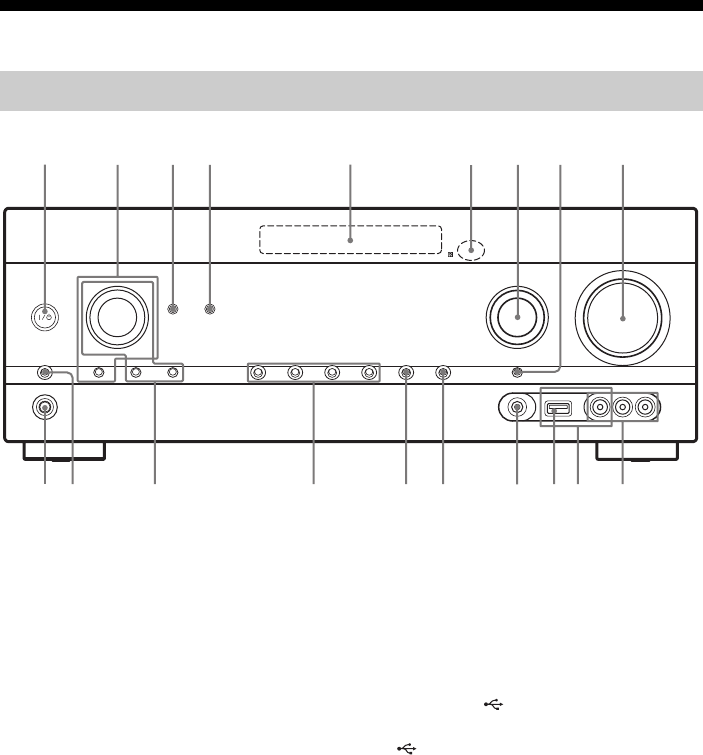
9
GB
D:\NORM'S JOB\SONY HA\SO0190\STR-DH730_DH830_PMRF
01\4408151112_GB\GB03DES_STR-DH730-CEL.fm
masterpage: Right
STR-DH830/STR-DH730
4-408-151-11(2)
Description and location of parts
Front panel
qj
12
34 5
ql qk
8
qfqgqh q;qsqd qa
67 9
A ?/1 (on/standby) (page 32, 49, 55)
B TONE, TONE MODE (page 66)
Press TONE MODE repeatedly to select BASS
or TREBLE, then turn TONE to adjust the level.
C NIGHT MODE
Allows you to retain a theater like environment
at low volume levels.
When watching a movie late at night, you will be
able to hear the dialog clearly even at a low
volume level. This function can be used with
other sound fields.
Press the button again to turn off this function.
Note
This function does not work when
“A. DIRECT” is selected.
Tips
• You can also set the Night Mode function
“ON” and “OFF” by using Night Mode in
Audio Settings menu.
• While the NIGHT MODE is turned on, the
bass, treble, and effect levels increase, and
“D. RANGE” is automatically set to
“COMP. MAX”.
D AUTO VOL (page 55)
E Display panel (page 10)
F Remote control sensor
Receives signals from remote control.
G INPUT SELECTOR (page 41, 47, 59)
H INPUT MODE (page 59)
I MASTER VOLUME (page 40)
J VIDEO 2 IN jacks (page 28)
K iPod/iPhone terminals (page 27)
Connects the (USB) port and the video jack
to output audio/video from iPod/iPhone.
L (USB) port (page 30)
M AUTO CAL MIC jack (page 34)
N DISPLAY (page 72)
O DIMMER
Adjusts the brightness of the display panel in 3
levels.
P 2CH/A.DIRECT, A.F.D., MOVIE
(HD-D.C.S.), MUSIC (page 51, 53)
Q TUNING MODE, MEMORY/ENTER,
TUNING
Press to operate a tuner (FM/AM).
Turn TUNING to scan a station.
R SPEAKERS (page 21)
S PHONES jack (page 76)


















