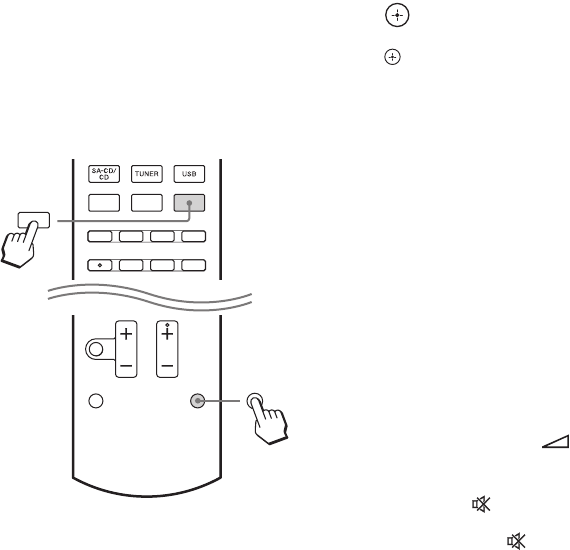
14
GB
D:\NORM'S JOB\SONY HA\SO0190\STR-DH730_DH830_PMRF
01\4408151112_GB\GB03DES_STR-DH730-CEL.fm
masterpage: Left
STR-DH830/STR-DH730
4-408-151-11(2)
To use the buttons printed in
pink
Hold down SHIFT (O), then press the button
printed in pink that you want to use.
Example: Hold down SHIFT (O), then press
ENT/MEM (C).
To control the receiver
B ?/1* (on/standby)
Turns the receiver on or sets it to standby mode.
Saving the power in standby mode
When “Ctrl for HDMI” is set to “OFF”
(page 67).
C Input buttons**
Selects the equipment you want to use. When
you press any of the input buttons, the receiver
turns on. The buttons are assigned to control
Sony equipment.
Numeric buttons**
Hold down SHIFT (O), then press numeric
buttons to preset or tune to the preset stations.
ENT/MEM
Hold down SHIFT (O), then press ENT/MEM
to stores a station during tuner operation.
E INPUT MODE
Selects the input mode when the same
equipment is connected to both digital and
analog jacks.
F DISPLAY
Views information on the display panel.
I GUI MODE
Displays the GUI menu on the TV screen.
SHIFT
ENT/MEM
2
Press
1
Hold down
J
Press V/v/B /b to select the settings, then press
to enter/confirm the selection.
K TOOLS/OPTIONS
Displays and selects items from the option
menus.
L MENU/HOME
Press AMP (Y), then press MENU/HOME to
display the menu to operate the receiver.
M TUNING +/–
Scans a station.
PRESET +/–
Selects preset stations.
D.TUNING
Enters direct tuning mode.
N SOUND FIELD +**/–
Selects a sound field.
O SHIFT
Changes the remote control button function to
activate the buttons printed in pink (page 14).
Q MASTER VOL +/– or +/–
Adjusts the volume level of all speakers at the
same time.
R MUTING or
Turns off the sound temporarily.
Press MUTING or again to restore the
sound.
S RETURN/EXIT O
Returns to the previous menu.
W SLEEP
Sets the receiver to turn off automatically at a
specified time.
Each time you press this button, the display
changes cyclically as follows:
0-30-00 t 1-00-00 t 1-30-00 t 2-00-00 t
OFF
When Sleep Timer is being used, “SLEEP”
indicator lights up on the display panel.
Tip
To check the remaining time before the receiver
turns off, press SLEEP. The remaining time
appears on the display panel. If you press
SLEEP again, the Sleep Timer will be canceled.
,
V/v/B/b


















