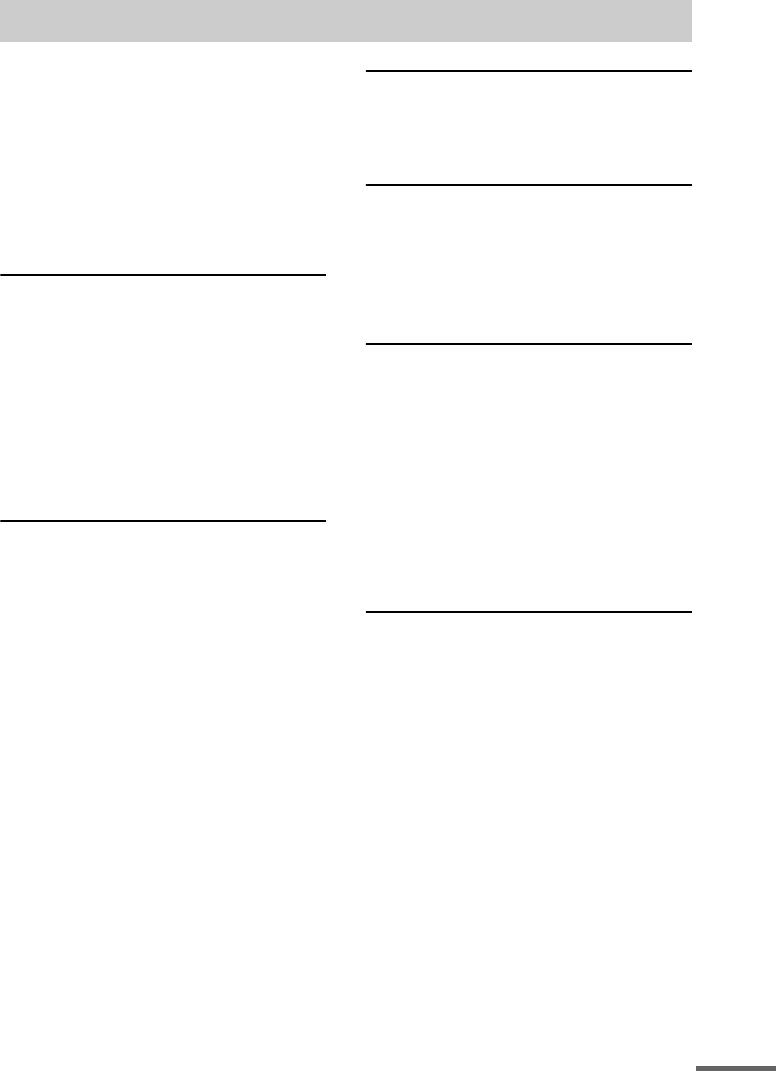
5
GB
Welcome!................................................3
Precautions..............................................3
About this Manual...................................7
This System Can Play the Following
Discs .................................................7
Terms for discs........................................7
Notes about the Discs..............................9
Note on DVD 5-DISC Changer ............10
Guide to the Control Menu Display......11
Getting Started
Unpacking .............................................13
Inserting Batteries into the Remote.......13
Step 1: Speaker System Hookup...........14
Step 2: Antenna Hookups .....................19
Step 3: TV and Audio Component
Hookups..........................................20
Step 4: Connecting the AC
Power Cord.....................................23
Speaker Setup........................................24
Playing Discs
Playing Discs ........................................28
Resuming Playback from the Point Where
You Stopped the Disc.....................31
(Resume Play)
Using the DVD’s Menu ........................32
Playing VIDEO CDs with PBC Functions
(Ver.2.0)..........................................32
(PBC Playback)
Playing an MP3 Audio Track ...............33
Playing JPEG Image Files ....................35
Playing Repeatedly ...............................37
(Repeat Play)
Searching for a Particular Point on a
Disc.................................................38
(Scan, Slow-motion Play)
Searching for a Title/Chapter/Track/
Index/Album/File............................39
Viewing Information in the Front Panel
Display............................................41
Sound Adjustments
Changing the Sound.............................. 46
Enjoying Surround Sound .................... 48
Using the Sound Effect......................... 50
Using Various Additional
Functions
Changing the Angles ............................ 51
Displaying the Subtitles........................ 51
Locking Discs....................................... 52
(PARENTAL CONTROL)
Other Operations
Controlling the TV with the Supplied
Remote ........................................... 55
Using the SONY TV DIRECT
Function.......................................... 56
Using the Video or Other Unit ............. 57
Enjoying the Radio............................... 59
Using the Sleep Timer.......................... 61
Changing the Brightness of the Front
Panel Display.................................. 62
Returning to the Default Settings ......... 62
Settings and Adjustments
Using the Setup Display ....................... 63
Setting the Display or Sound Track
Language ........................................ 64
(LANGUAGE SETUP)
Settings for the Display ........................ 65
(SCREEN SETUP)
Custom Settings.................................... 66
(CUSTOM SETUP)
Table of Contents
continued


















