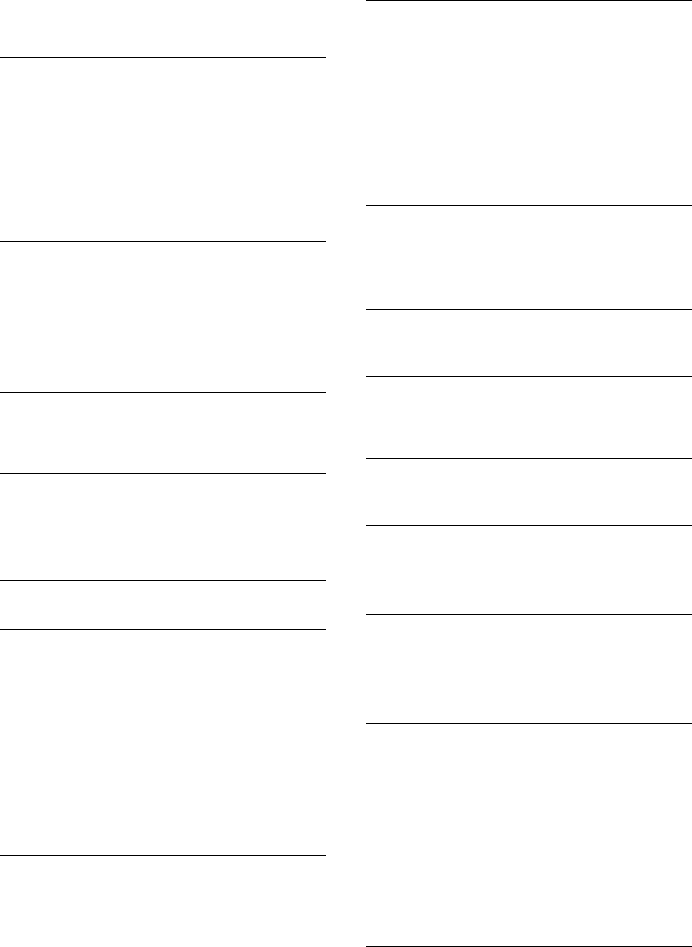
48
Troubleshooting (continued)
The timer does not function.
• Press CLOCK/TIMER SELECT on the remote
and light up “cDAILY” or “cREC” in the
display (see pages 41 and 42).
• Check the set contents and set the correct time
(see page 7).
• Cancel the Sleep Timer function (see page 40).
• You cannot activate Daily Timer and recording
timer at the same time.
The remote does not function.
• Remove the obstacle.
• Move the remote closer to the system.
• Point the remote at the system’s sensor.
• Replace the batteries (size AA/R6).
• Locate the system away from the fluorescent
light.
CD Player
The CD tray does not close.
• Place the CD correctly in the center of the tray.
• Always close the tray by pressing CD EJECT Z.
Trying to push the tray closed with your fingers
may cause problems with the CD player.
The CD does not eject.
• Consult your nearest Sony dealer.
Play does not start.
• Open the CD tray and check whether a CD is
loaded.
• Wipe the CD clean (see page 45).
• Replace the CD.
• The CD is loaded with the label side down. Place
the CD correctly in the center of the tray.
• Remove the CD and wipe away the moisture on
the CD, then leave the system turned on for a
few hours until the moisture evaporates.
• Press CD NX to start play.
The sound skips.
• Wipe the CD clean (see page 45).
• Replace the CD.
• Try moving the system to a place without
vibration (e.g., on top of a stable stand).
• Try moving the speakers away from the system,
or placing them on separate stands.
When you listen to a track with bass sounds at
high volume, the speaker vibration may cause the
sound to skip.
Play does not start from the first track.
• Press PLAY MODE DIRECTION (or PLAY
MODE on the remote) repeatedly until “PGM”
or “SHUFFLE” disappears to return to normal
play.
“OVER” appears.
• Press and hold m or press . to return to the
desired playing position.
MD Deck
An MD cannot be loaded.
• Load the MD with the arrow side up and the
arrow pointing toward the deck.
The controls do not work.
• Replace the MD with a new one.
• Retry the operations after “TOC” or
“STANDBY” turns off.
Play does not start.
• Replace the MD.
• Insert the MD and leave the system turned on for
a few hours until the moisture evaporates.
• Press MD NX to start play.
The sound skips.
• Replace the MD.
• Try moving the system to a place without
vibration (e.g., on top of a stable stand).
• Try moving the speakers away from the system,
or placing them on separate stands.
When you listen to a track with bass sounds at
high volume, the speaker vibration may cause the
sound to skip.
• Load the disc and wait for 10 to 20 minutes with
the system turned on.


















