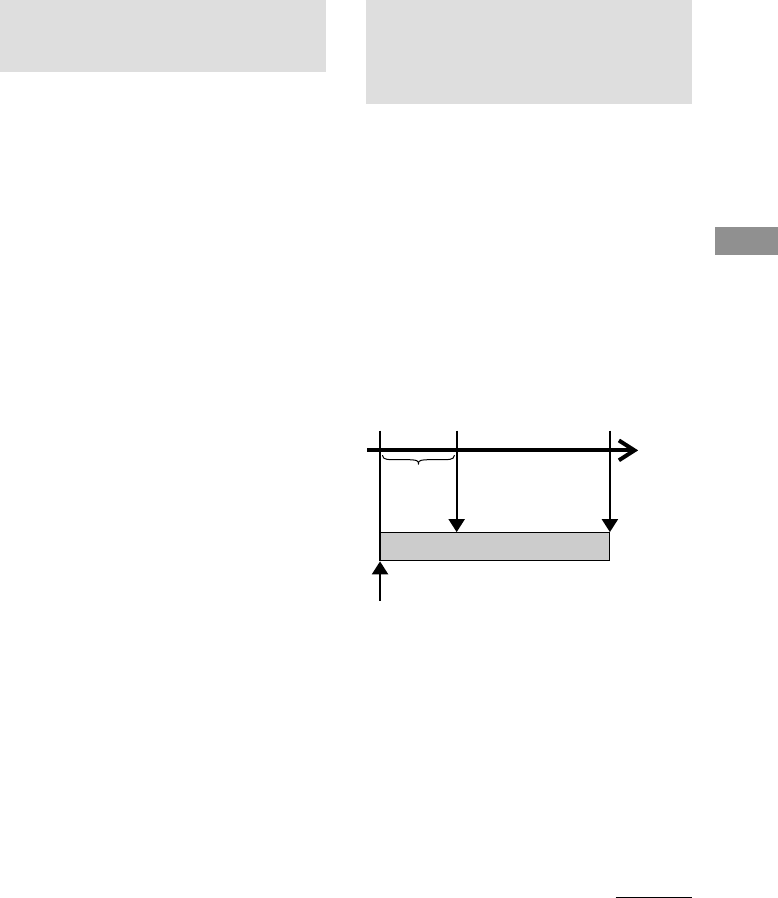
21
MD — Recording
Starting recording with 6
seconds of prestored
audio data
— Time Machine Recording
When recording from an FM or satellite
broadcast, the first few seconds of material are
often lost due to the time it takes you to
ascertain the contents and press the record
button. To prevent the loss of this material, the
Time Machine Recording feature constantly
stores the most recent audio data in a buffer
memory. This lets you record the sound from 6
seconds before starting recording, as shown in
the illustration below:
Beginning of the source to be recorded
1 Load a recordable MD.
2 Press FUNCTION repeatedly to select
the desired source to record.
3 Press REC/REC IT.
The MD deck stands by for recording.
4 Start playing the desired source to
record.
5 Press ENTER/YES on the remote at the
desired point to start recording.
continued
Time
6 seconds
Recorded
portion
When you press
ENTER/YES on the
remote in step 5
End of the
source to be
recorded
Recording the current
track
— Rec It
You can record a track quickly while listening
to a CD.
1 Load a recordable MD.
2 Press FUNCTION repeatedly until “CD”
appears in the display.
3 Press u (or CD N on the remote).
CD play starts.
4 Press REC/REC IT while listening to a
track you want to record.
Play returns to the start of the track and
recording starts. The MD deck stops
automatically at the end of the track.
To stop recording
Press x.
Note
The following items are either inoperative or cannot
be used during Rec It:
—The Track Mark function
—The Auto Cut function
—The recording level specified in the Setup menu


















