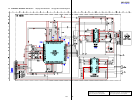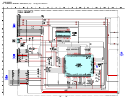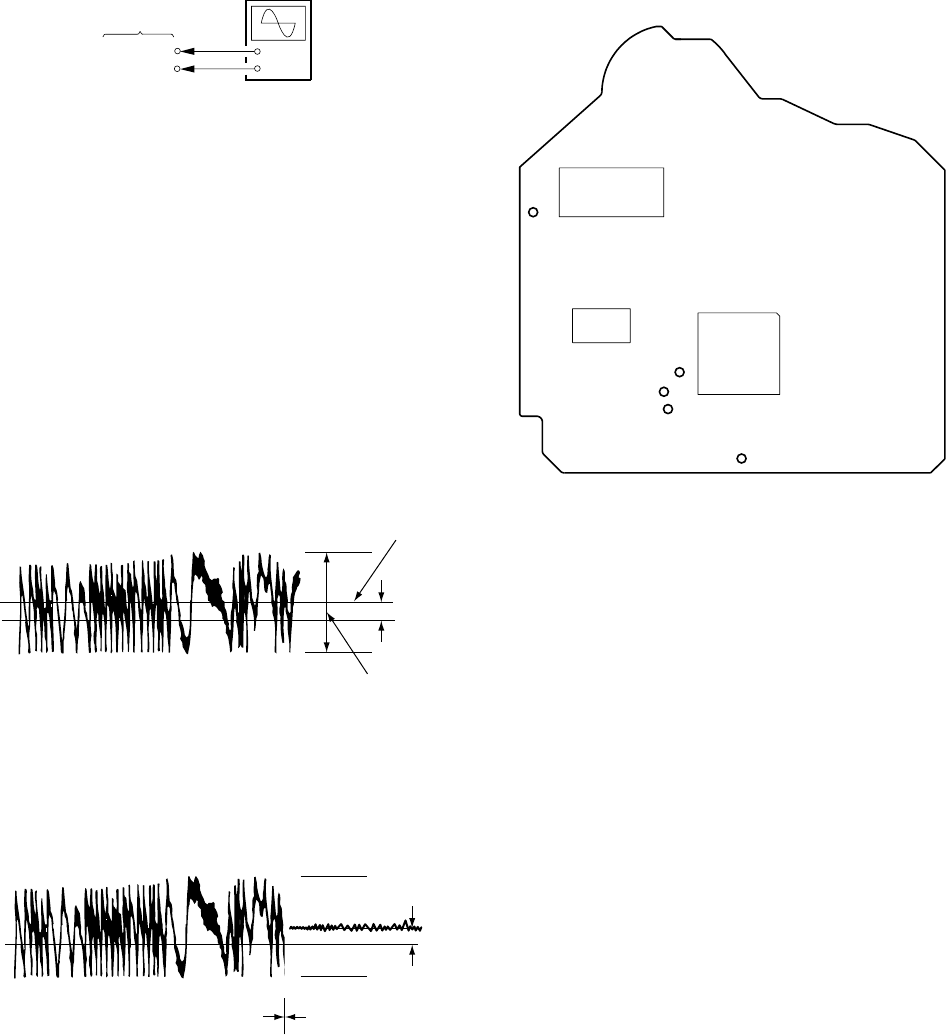
19
CDP-CE575
Ver 1.1 2001.07
E-F Balance Check
Connection:
Procedure:
1. Set the test disc (PATD-012). Disc chucking operation is
complete, then press the [POWER] button to turn the power
off.
2. Connect an oscilloscpe to test point TP (TE1) and TP (VC) on
the BD board.
3. Connect between test point TP (ADJ) on the MAIN board and
GND by lead wire.
4. Press the [POWER] button to turn the power on and enter the
ADJ mode, then playback the number two track automatically.
5. Press the [TIME] button. (The tracking servo and the sledding
servo are turned OFF)
6. Check the level B of the oscilliscope waveform and the A (DC
voltage) of the center of the Traverse waveform.
Confirm the following :
A/B x 100 = less than ± 22%
Traverse Waveform
7. Press the [TIME] button. (The tracking servo and sledding servo
are turned ON)
Confirm the C (DC voltage) is almost equal to the A (DC
voltage) is step 6.
Traverse Waveform
Checking Location: BD board
+
–
BD board
TP (TE1)
TP (VC)
oscilloscope
0V
B
level: 1.15
±
0.5 Vp-p
Center of
the waveform
A (DC
voltage)
0V
Tracking servo
Sled servo
ON
C (DC
voltage)
Tracking servo
Sled servo
OFF
Checking Location:
– BD BOARD (Conductor Side) –
TP
(RFDC)
TP
(FE1)
TP
(VC)
IC131
IC150
IC101
TP
(TE1)
TP
(RFAC)