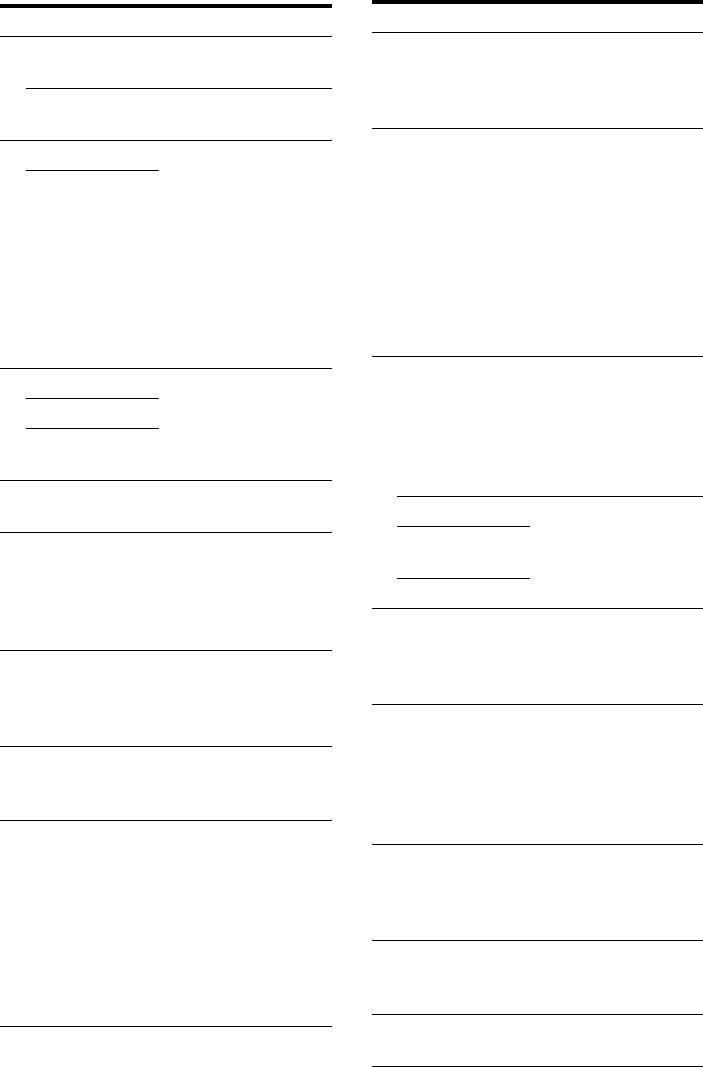
8
GB
D:\NORM'S JOB\SONY HA\SO0056\STR-DA3500ES\CEL VERSION\GB\4144907431\01GB-
STRDA3500ESUC\030CON_GB.fm
masterpage: Left
STR-DA3500ES
4-144-907-43(1)
Name Function
A POWER Press to turn the
receiver on or off.
ON/STANDBY
lamp
Shows the status of the
receiver.
B TONE MODE Adjust the bass and
treble for the front,
center and surround/
surround back
channels. Press TONE
MODE repeatedly to
select the item you
want, then turn TONE
+/– to adjust the level
(page 106).
TONE +/–
C TUNING MODE Press to operate a tuner
(FM/AM) (page 110-
111).
TUNING +/–
MEMORY/
ENTER
D Remote sensor Receives signals from
remote commander.
E Display
window
The current status of
the selected component
or a list of selectable
items appears here
(page 98).
F MULTI
CHANNEL
DECODING
lamp
Lights up when multi
channel audio signals
are decoded.
G HD Digital
Cinema Sound
lamp
Lights up when a sound
field with HD-D.C.S. is
selected (page 63).
H ZONE POWER/
SELECT
Press ZONE SELECT
repeatedly to select
zone 2, zone 3 or main
zone. Each time you
press ZONE POWER,
the output signals for
the selected zone will
be turned on or off
(page 82).
I MASTER
VOLUME
Turn to adjust the
volume level of all
speakers at the same
time.
J INPUT
SELECTOR
Turn to select the input
source to play back.
To select the input
source for zone 2 or
zone 3, press ZONE
SELECT (8) to select
zone 2 or zone 3 first,
then turn INPUT
SELECTOR to select
the input source.
K 2CH/A.DIRECT Press to select a sound
field (page 110) or to
switch the audio of the
selected input to analog
signal without any
adjustment (page 110).
A.F.D. Press to select a sound
field (page 110).
MOVIE
(HD-D.C.S.)
MUSIC
L DISPLAY Press repeatedly to
select information
displayed on the
display window.
M AUTO CAL MIC
jack
Connects to the
supplied optimizer
microphone for the
Digital Cinema Auto
Calibration function
(page 45).
N VIDEO 2 IN
jacks
Connect to audio/video
component such as a
camcorder or video
game.
O SPEAKERS
(OFF/A/B/A+B)
Switch to OFF, A, B,
A+B of the front
speakers (page 44).
P PHONES jack Connects to
headphones.
Name Function


















