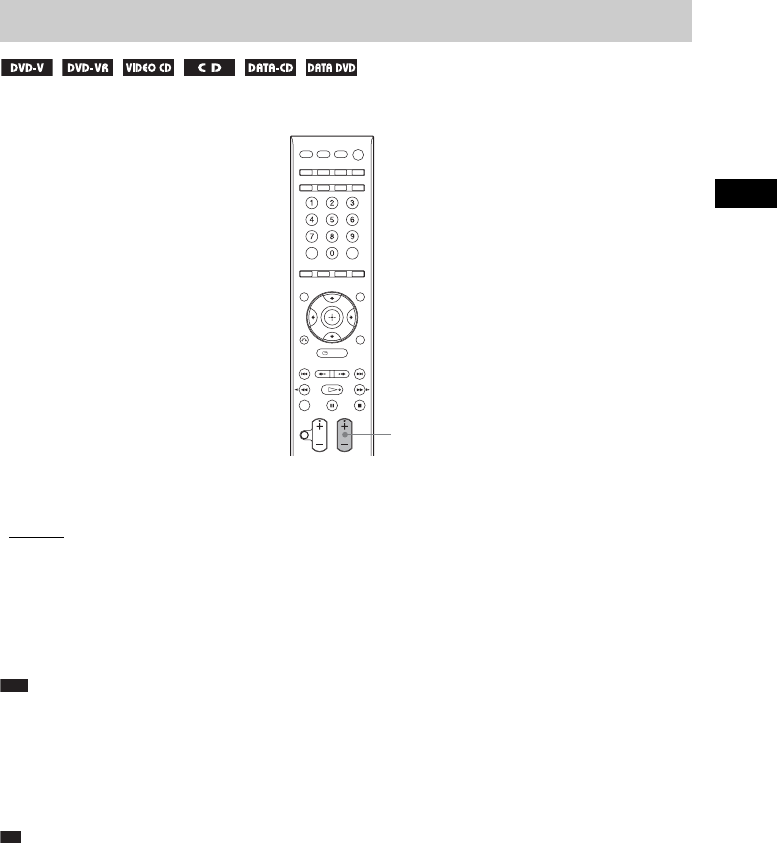
Sound Adjustments
65
GB
You can choose a suitable sound mode for movies or music.
Press SOUND MODE repeatedly during playback until the desired mode appears in the front
panel display.
• “AUTO”: The system selects “MOVIE” or “MUSIC” automatically to produce the sound effect depending on the
disc or sound stream.
• “MOVIE”: The system provides sound suitable for movies.
• “MUSIC”: The system provides sound suitable for music.
• “SPORTS”: The system adds reverberation for the sports program.
• “NEWS”: The system provides the sound for the voice program, such as news.
• “OMNI-DIR”: The system reproduces the stereo effect everywhere surrounding by satellite speakers.
Note
• Depending on the disc or source, when you select “AUTO”, the beginning of the sound may be cut off as the system
selects the optimum mode automatically. To avoid cutting the sound, select other than “AUTO”.
• When changing the sound mode while using the S-AIR receiver (not supplied, page 76), sound from the S-AIR
receiver may skip.
• The system memorizes the last sound mode selected for each function mode.
• When you select “SPORTS” depending on the input stream, Pro Logic II music may be applied automatically.
Ti
p
• When you connect headphones to the surround amplifier, you can select “AUTO”, “MOVIE” or “MUSIC” only.
Selecting the Sound Mode
SOUND MODE


















