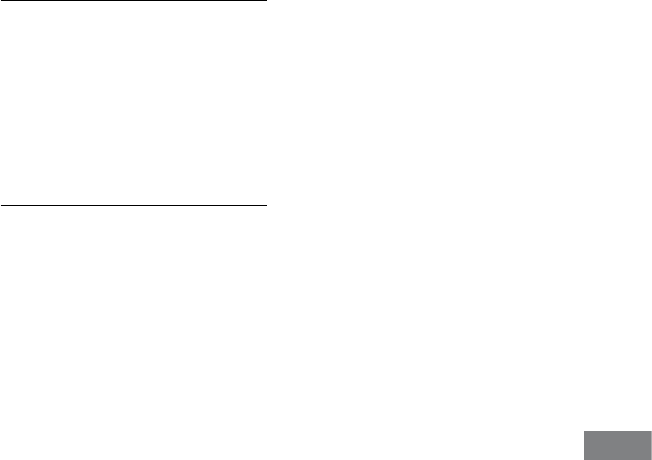
CMT-DH5BT.GB.3-097-196-11(1)
91
GB
Additional Information
Speakers
Sound comes from one channel or
unbalanced left and right volume.
Place the speakers as symmetrically as
possible.
Check that the speakers are connected
securely and correctly.
e source being played back is
monaural.
Disc Player
The disc does not eject.
Consult your nearest Sony dealer.
Playback does not start.
Check whether a disc is loaded.
Wipe the disc clean (page 102).
Reinsert the disc.
Insert the disc that this system can play
back (page 7).
Insert the disc in the disc slot
with
the label side facing up.
Remove the disc and wipe away the
moisture on the disc, then leave the
system turned on for a few hours until
the moisture evaporates.
Press
(or DVD
on the
unit) to start playback.
e region code on the DVD VIDEO
does not match the system.
Cancel the Custom Parental Control
function (page 52).
The sound skips.
Wipe the disc clean (page 102).
Reinsert the disc.
Move the unit to a place without
vibration (e.g., on top of a stable
stand).
Move the speakers away from the
unit, or place them on separate stands.
When you listen to a track with bass
sounds at high volume, the speaker
vibration may cause the sound to skip.
Playback does not start from the rst
track.
e system is in Program Play or
Shue Play mode. Turn o Program
Play and Shue Play.
Resume Play has been selected. Press
twice. en, press
(or
DVD
on the unit) to start
playback (page 33).
e title of DVD VIDEO or PBC
menu automatically appears on the TV
screen.
Playback starts automatically.
e DVD VIDEO features an auto
playback function.
Playback stops automatically.
Some discs may contain an auto pause
signal. While playing such a disc, the
playback stops at auto pause signal.
Continued


















