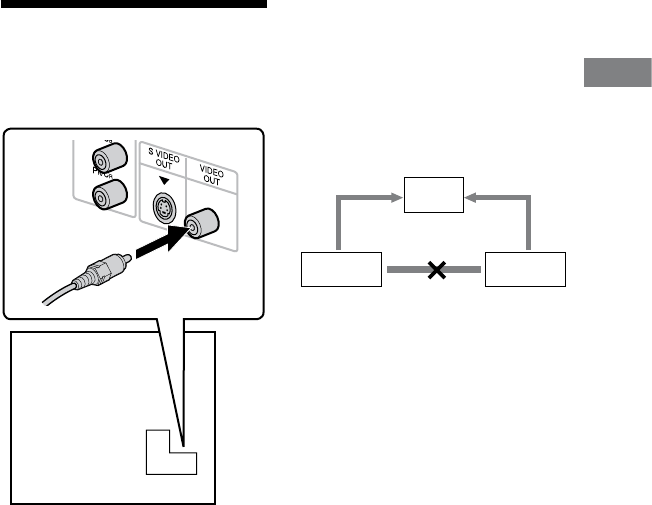
CMT-DH5BT.GB.3-097-196-11(1)
21
GB
Getting Started
Hooking up the TV
Connect the video input jack of your
TV to the VIDEO OUT jack with the
supplied video cord.
When connecting a video deck
Connect the video deck to the TV using
a video cord (not supplied). However, do
not connect this unit to the TV through
the video deck. Otherwise, you may
experience video leakage when watching
video images from this system. Connect
this unit directly to the TV as shown
below.
TV
UnitVideo deck
Do not connect
directly
Tip
For higher quality video images:
Use the optional component video cords to
connect the COMPONENT VIDEO input
jacks on your TV to the COMPONENT
VIDEO OUT jacks of this unit. If your
TV is compatible with progressive format
le signals, use this connection and press
PROGRESSIVE
on the unit repeatedly
until “P AUTO” or “P VIDEO” appears in
the display (page 22).
You can use an optional S Video cord to
connect the S VIDEO input jack on your
TV to the S VIDEO OUT jack of this unit.
Continued


















