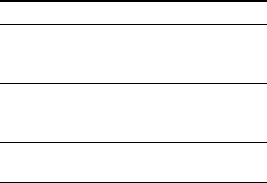
CMT-DH5BT.GB.3-097-196-11(1)
76
GB
4
Press KARAOKE MODE
.
“KARAOKE MODE: ON” appears on
the TV screen.
5
Start playing the music and
adjust the volume.
DVD VIDEO, DVD-R/-RW in VR
mode or DivX video les:
e system outputs the audio format
that you have selected.
AUDIO CD, VIDEO CD or MP3
audio tracks:
e audio setting automatically
changes to “1/L” and the system
outputs the le channel audio on both
front and surround channels.
If you want to hear vocal:
Press AUDIO
repeatedly to select
another audio channel.
6
Start singing along with the
music.
Other operations
To Turn
Adjust the
microphone
volume
MIC LEVEL
on the
unit.
Adjust the
microphone
echo
ECHO LEVEL
* on
the unit.
Cancel the echo
eect
ECHO LEVEL
* on
the unit to “MIN.”
* Except for European and Russian models.
To turn o the Karaoke Mode
Disconnect the microphone or press
KARAOKE MODE
. “KARAOKE
MODE: OFF” appears on the TV screen.
Notes
You cannot activate karaoke mode in step 4
when the QUICK SETUP guide message is
displayed on the TV screen.
Karaoke Mode is automatically turned o
when you:
turn o the system.
change the function.
connect the headphones.


















