CMT-DH5BT.GB.3-097-196-11(1)
22
GB
Changing the color system
(Except for European and Russian
models)
Set the color system to PAL or NTSC
depending on the color system of your
TV.
e default setting for color system is
dierent depending on the area.
Each time you perform the procedure
below, the color system changes as
follows:
NTSC
PAL
1
Press FUNCTION +/–
repeatedly to
select “DVD” (or press DVD
on
the unit).
2
Press /
to turn o the system.
3
Press DISPLAY
to display the clock.
4
While the clock is displayed, hold
down
then press /
.
e system turns on automatically and
the color system is changed.
“COLOR NTSC” or “COLOR PAL”
appears in the display.
Note
“––:––” appears in the display if you have not
set the clock.
Changing the format of the
video signal output from
COMPONENT VIDEO OUT jacks
Progressive is a method for displaying
TV images that reduces ickering and
sharpens the image. To use this method,
you need to connect to a TV that can
accept progressive signals.
You can output video signals from
COMPONENT VIDEO OUT jacks in
Interlace or Progressive format.
1
Press FUNCTION +/
repeatedly to select “DVD” (or
press DVD
on the unit).
2
Press PROGRESSIVE
on the
unit repeatedly.
Select “P AUTO” or “P VIDEO” if
your TV accepts progressive signals
and the TV is connected to the
COMPONENT VIDEO OUT jacks.
Otherwise, select “INTERLACE.”
P AUTO (PROGRESSIVE AUTO):
e system automatically detects
the soware type and selects the
appropriate conversion method.
P VIDEO (PROGRESSIVE VIDEO):
e system xes the conversion
method to PROGRESSIVE VIDEO
for video-based soware.
Select this if the image is not clear
when you select “P AUTO.”


















