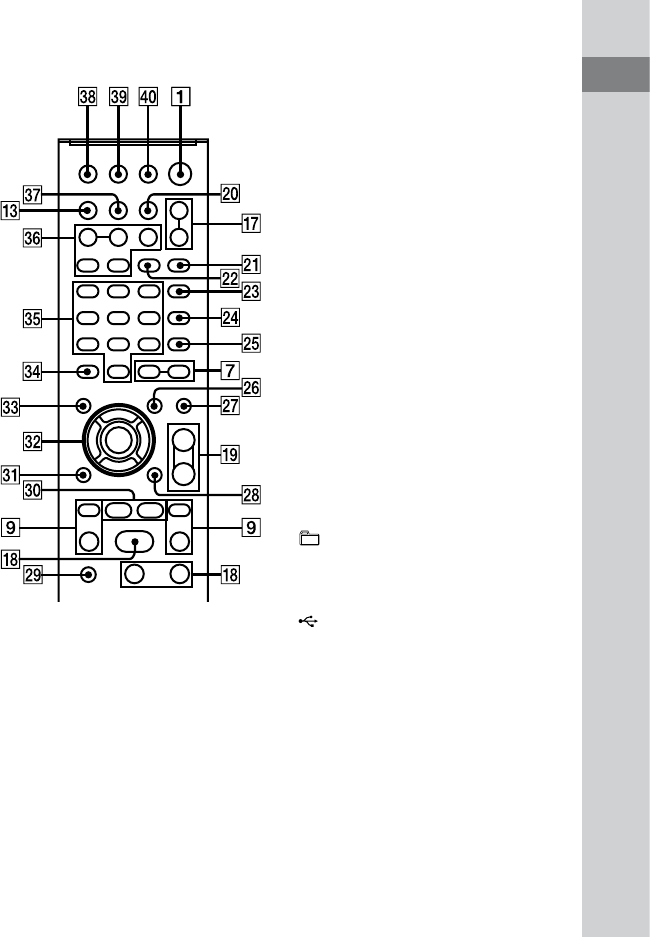
CMT-DH5BT.GB.3-097-196-11(1)
13
GB
Guide to parts and controls
Remote control
Unit: (on/standby) (24, 25,
61, 82, 98)
Remote: TV
1)
(on/standby)
(23)
Press to turn on the system.
Press to turn on the TV.
STANDBY indicator (89)
Lights up when the system is turned o.
BLUETOOTH indicator (68, 69)
Lights up when the Bluetooth function
is active.
BLUETOOTH OPR (66, 68, 69)
Press to make a connection,
disconnection, or pairing with a
Bluetooth device.
(eject) (30)
Press to eject the disc.
Disc slot
+/ (27, 29, 64, 71, 74)
Press to select an album.
(USB) port (70)
Connect to an optional USB device
(Digital music player or USB storage
media).
Continued


















