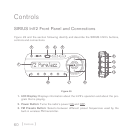[ Menu Options ]
65
Menu Options
Menu Options allows you to set and/or change your SIRIUS InV2’s various features
and settings. The following settings are available in the Menu Options:
SIRIUS ID
FM Presets
FM Transmit
Brightness
Contrast
Audio Level
Tones
Channel Lock
Edit Code
Signal
Factory Set
Pressing and releasing the M
ENU button displays the SIRIUS ID screen (see Figure 43, on
page 66). While the SIRIUS ID screen is active, use the Channel UP/DOWN buttons to
scroll to the next or previous menu item and press the Select button to select it. If you
don’t make a selection within 10 seconds the InV2 will exit the Menu Options and revert
to the Default display screen. Pressing the M
ENU button anywhere in the menu system
will revert to the previous Menu screen; pressing and holding the M
ENU button will exit
the Menu Options and return to the Default display screen.
•
•
•
•
•
•
•
•
•
•
•