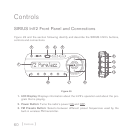[ Controls ]
61
4. Display (DISP) Button: Pressing the DISP button toggles the display between the
following modes:
Channel Number and Channel Name
Channel Number and Artist Name
Channel Number and Song Title
Channel Number and Artist Name/Song Title
Channel Number and Category Name
Pressing and holding the D
ISP button activates the Display Brightness menu mode,
allowing you to use the Channel UP/DOWN buttons to adjust the LCD display’s
brightness (see Brightness and Contrast, on page 69).
5. M
ENU Button: Accesses Menu Options to make setup and feature changes.
Pressing and holding while in any menu screen exits the Menu Options completely
and returns to the Default display screen.
6. Channel UP/DOWN Buttons: Press to tune to the next higher or lower channel.
Press-and-hold to change channels up or down in increments of 10.
7. Select Button: Selects items highlighted on the display screen. When the
Default screen is displayed, pressing and holding the Select button returns to the
previous channel played.
8. Preset Buttons (1 – 6): Set and select preset channels.
9. DC5V Power Connector: Power connection for the supplied cigarette lighter
adapter (see page 33).
10. Antenna (A
NT) Connector: Connection for the supplied magnetic antenna
(see page 33).
11. FM O
UT Connector: FM output for use with the optional FM Direct Adapter
(see page 37).
12. A
UDIO OUT Connector: Audio output for directly connecting to your vehicle’s
audio system (see pages 36 & 38).
•
•
•
•
•