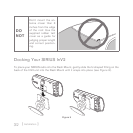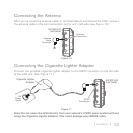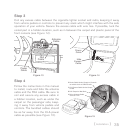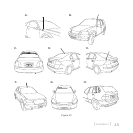[ Installation ]
39
Wireless Audio Connection
If you cannot connect your SIRIUS InV2 directly to your vehicle’s audio system, it con-
tains an FM transmitter that will ‘broadcast’ its audio to your vehicle’s FM radio.
To use this you need to tune the InV2’s FM transmitter to an FM frequency that’s not
being used in your area (see Figure 19). If you use an FM channel that is being used by
a local broadcaster, it will interfere with the performance of your SIRIUS radio.
1. Use your vehicle radio’s Tune function (not the Scan function) to tune through its
FM channels to find an FM channel (between 88.1MHz and 107.9MHz) that is not
broadcasting in your area.
• If you’re not sure which FM channels are not broadcasting in your home or travel
cities, you can also go to http://www.sirius.com/fmchannel and search for a
suggested FM channel based on your zip code.
2. Once you have located an FM channel that is not broadcasting in your area, save
it as a preset on your vehicle radio. This will become your SIRIUS preset.
3. Dock your SIRIUS receiver and turn its power ON. Wait for the Channel Update
to finish before pressing any buttons.
SIRIUS InV SI2Vehicle Radio
MATCH
CHANNELS
Figure 19