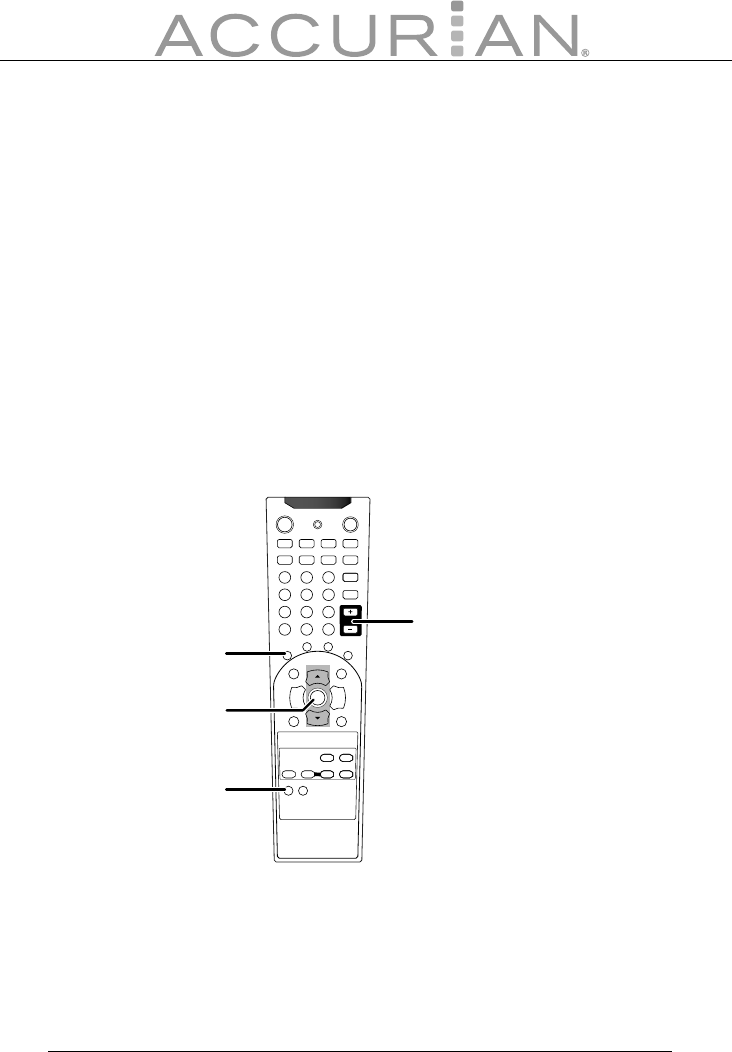
46
lower than approx. 120 Hz will be output from the subwoofer. If
the subwoofer is set to NONE and the front speakers are set to
LARGE, then the sound may be output from both the left and right
speakers.
Note: For the center, surround, and surround back speakers, select NONE
if no speaker is connected. If you select NONE for the SURR B speaker, only
5.1 channel modes will be available.
6. Press S or T to change the setting.
7. Press ENTER. The setting is saved in memory.
8. Press T. The next confi guration (CENTER SPEAKER) appears on the
display.
Repeat Steps 4 to 8 to set other confi gurations. When all the
confi gurations have been fi nished, press SET UP (or leave the unit
for 5 seconds) to exit the speaker setup mode.
VOLUME
TEST TONE
SET UP
ENTER


















