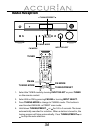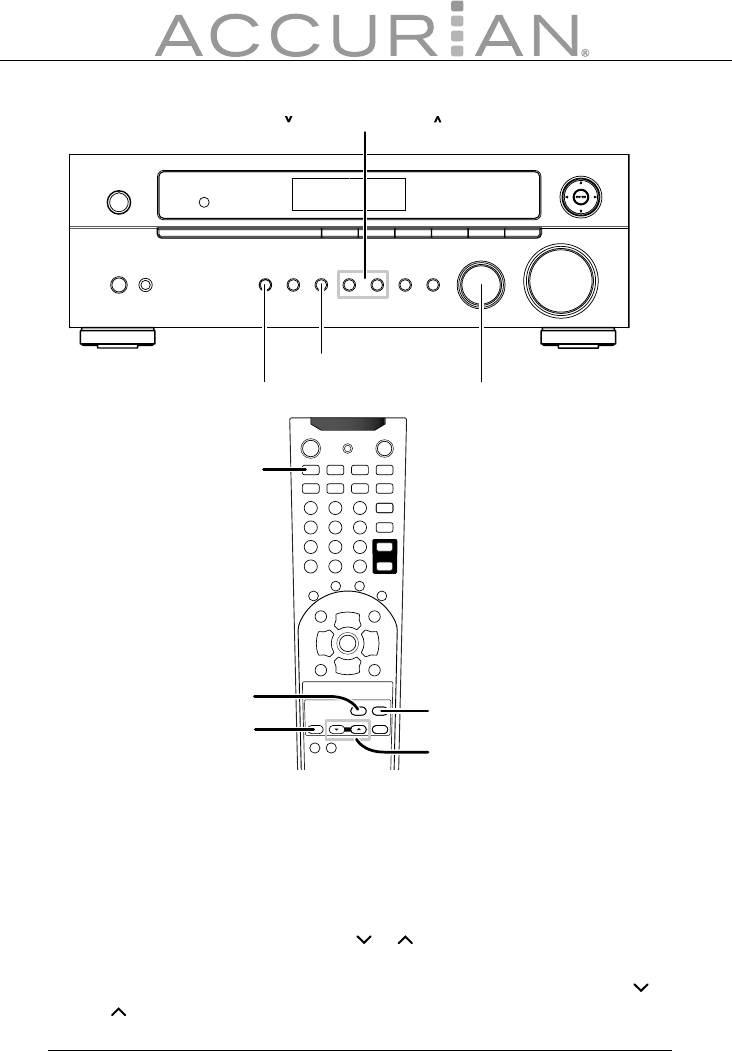
34
Radio Reception
1. Select the TUNER mode by turning INPUT SELECT or press TUNER
on the remote control.
2. Select AM or FM by pressing FM/AM or turning INPUT SELECT.
3. Press TUNING MODE to change to TUNING mode. This button is
used to select MANUAL or PRESET scan mode.
4. Hold down TUNING/PRESET or for 0.5 to 2 seconds. The tuner
automatically searches for a station. When a station is tuned in, the
tuning process will stop automatically. Press TUNING/PRESET or
to stop the auto selection.
TUNING MODE
INPUT SELECT
FM MODE
TUNING/PRESET
TUNER
TUNING MODE
FM/AM
TUNING/PRESET
FM MODE