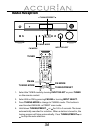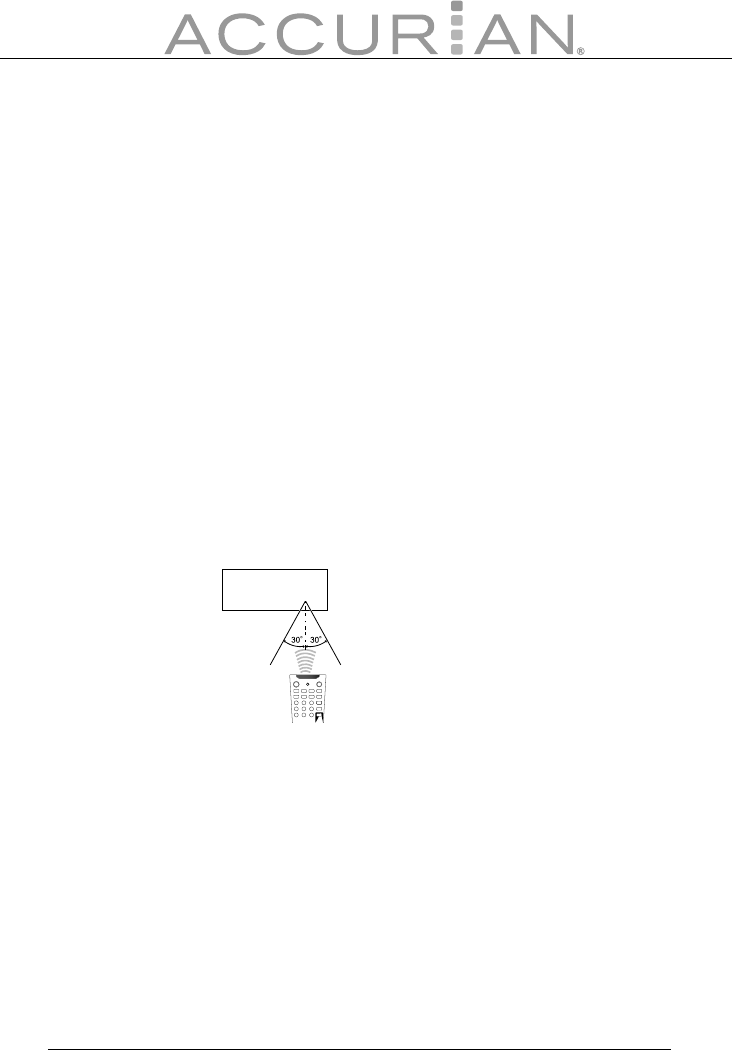
29
SURROUND
Use to select from the various surround modes.
VOLUME (+/-)
Press to adjust volume.
MUTE
Press to activate the mute function.
DIMMER
Press to adjust the brightness of the front display.
SLEEP
Press to set the sleep timer.
Send Indicator
Lights red when sending a signal.
Remote Sensor
By using the provided remote control, you can control the receiver from
your listening position. To use the remote control, point it at the remote
sensor window located in the right side of the receiver’s display.
Notes:
• Even if the remote control is operated within the eff ective range,
remote control operation may be impossible if there are any
obstacles between the unit and the remote control.
• If the remote control is operated near other appliances which
generate infrared rays, or if other remote control devices using
infrared rays are used near the unit, it may operate incorrectly.
Conversely, the other appliances may operate incorrectly.
Remote Sensor Window
of the Receiver