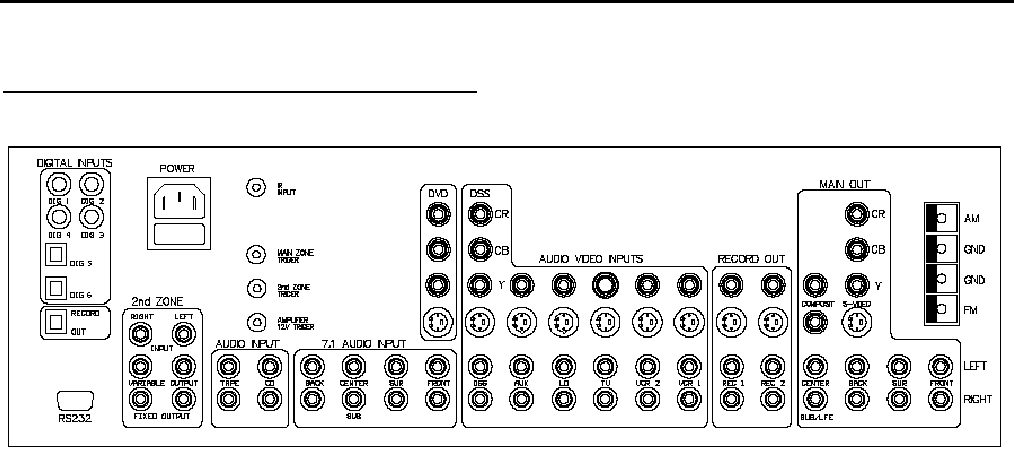
MOON Stargate Processor
Rear Panel Connections
Figure 11: Rear panel of Moon Stargate Surround Processor
Audio & Video Signal Connections
The rear panel is divided into different sections whereby the connectors are grouped together in a
logical manner. The digital audio inputs are grouped together and are labeled “DIG 1” through “DIG 6”.
As previously discussed, each of these six (6) digital inputs are assignable to any of the nine (9)
labeled source inputs.
Most of the analog inputs, with the exception of “CD”, “TAPE” and “7.1 Audio”, are grouped together
where they are associated with video input, each forming a vertical line of connectors. For each of
these labeled inputs, you can plug in one video input, allowing for a choice for the type of connection:
either a choice of i) Composite Video and S-Video or ii) Component Video and S-Video. The “7.1 Audio
Input” is a special multi-channel analog pass-through that can be used for a DVD-Audio or SACD
player. This input allows for up to 7.1 channels but may be used for 5.1 channels, which is the actual
trend for DVD-Audio and SACD formats.
The outputs are grouped into “MAIN OUT” and “RECORD OUT” sections. The “MAIN OUT” section has
an eight-channel (7.1) preamplifier output and four (4) video outputs; two (2) are Composite Video,
one (1) is S-Video and one is Component Video. ONLY the Composite Video and the S-Video outputs
carry the “On Screen Display” (OSD) signal. To correctly setup the Stargate using the previously
discussed OSD menus, make sure to connect your screen to at least one of the Composite Video or the
S-Video outputs and remember to select this input on your screen whenever you need to access the
OSD of the Stargate.
____________________________________________________________________________________
Rear Panel Connections 20


















