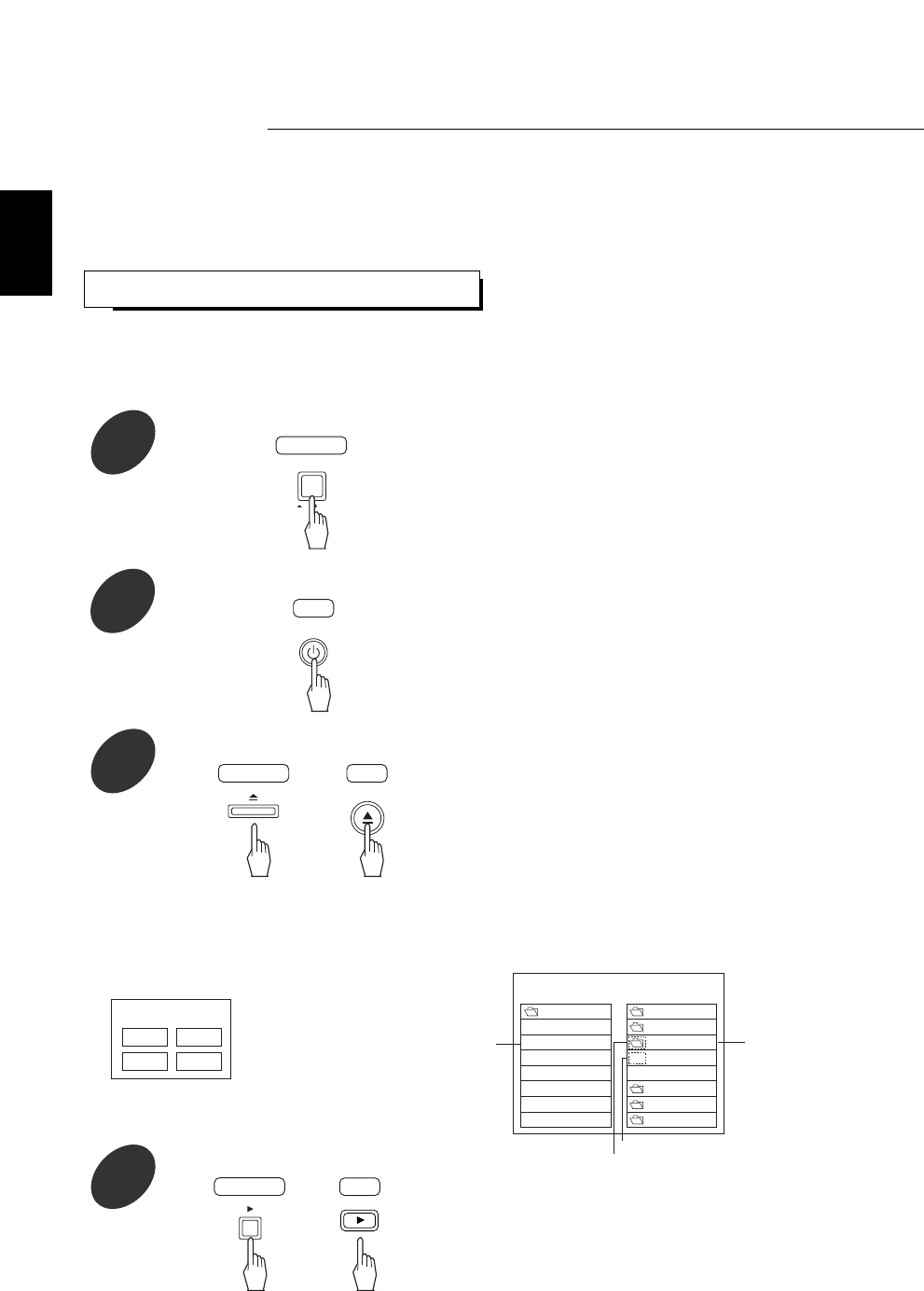
13
BASIC PLAYBACK
Operations
In the standby mode, turn the power on.
2
Before operation, enter the standby mode.
1
• The STANDBY indicator lights up. This means that the
unit is connected to the AC mains and a small amount of
current is retained to support operational readiness.
• To turn the power completely off, press the POWER
ON/OFF switch again.
• Each time the POWER button on the remote control is
pressed, the unit is turned on to enter the operating
mode or off to enter the standby mode.
• 8 cm (3 inch) discs can be loaded on the inside circle of
the tray, too.
• When a DVD that doesn’t contain any menu is loaded,
playback automatically starts.
Open the disc tray to load a disc with the printed side up, then close it.
3
In case of CD, press the PLAY() button to start play.
4
Note :
• When you play a DVD Video that contains a menu or a MP3 disc, the menu display may appear on the TV screen. In
this case, see “To start playback from the menu of DVD Video” or “To start playback from the menu of MP3 disc” on
the next page.
• Example of DVD Video • Example of MP3 disc
Before starting playback
• Set the TV screen type, the COMPONENT VIDEO OUTPUT SIGNAL and the AUDIO OUT, etc. correctly to match your
TV.(Refer to “When selecting the TV ASPECT” on page 31, “CHANGING THE COMPONENT VIDEO OUTPUT SIGNAL” on
page 26 and “SETTING THE AUDIO SETUP” on page 33.)
• For explanation purposes, this instructions explains the OSD(On-Screen Display) language displayed on TV in English.
Preparations
• Turn on the TV and select the video input source connected to the unit.
• When you want to enjoy the sound of disc from the audio system, turn on the audio system and select the input source
connected to the unit.
ENGLISH
POWER 0N
RC
Main unit
POWER
ON/ OFF
Main unit
RC
or
OPEN/CLOSE
Main unit
RC
or
TITLE MENU
Dogs
Cats
Cows
Horses
ROOT
ROOT 0
POPS 1
BLUES 2
HAPPY 3
SO LONG 4
CLASSIC 5
LIGHT-M 6
BIRTHDAY 7
MP3 file symbol
Folder symbol
Root menu
SMART NAVI
MP3
MP3
Folder and file menu


















