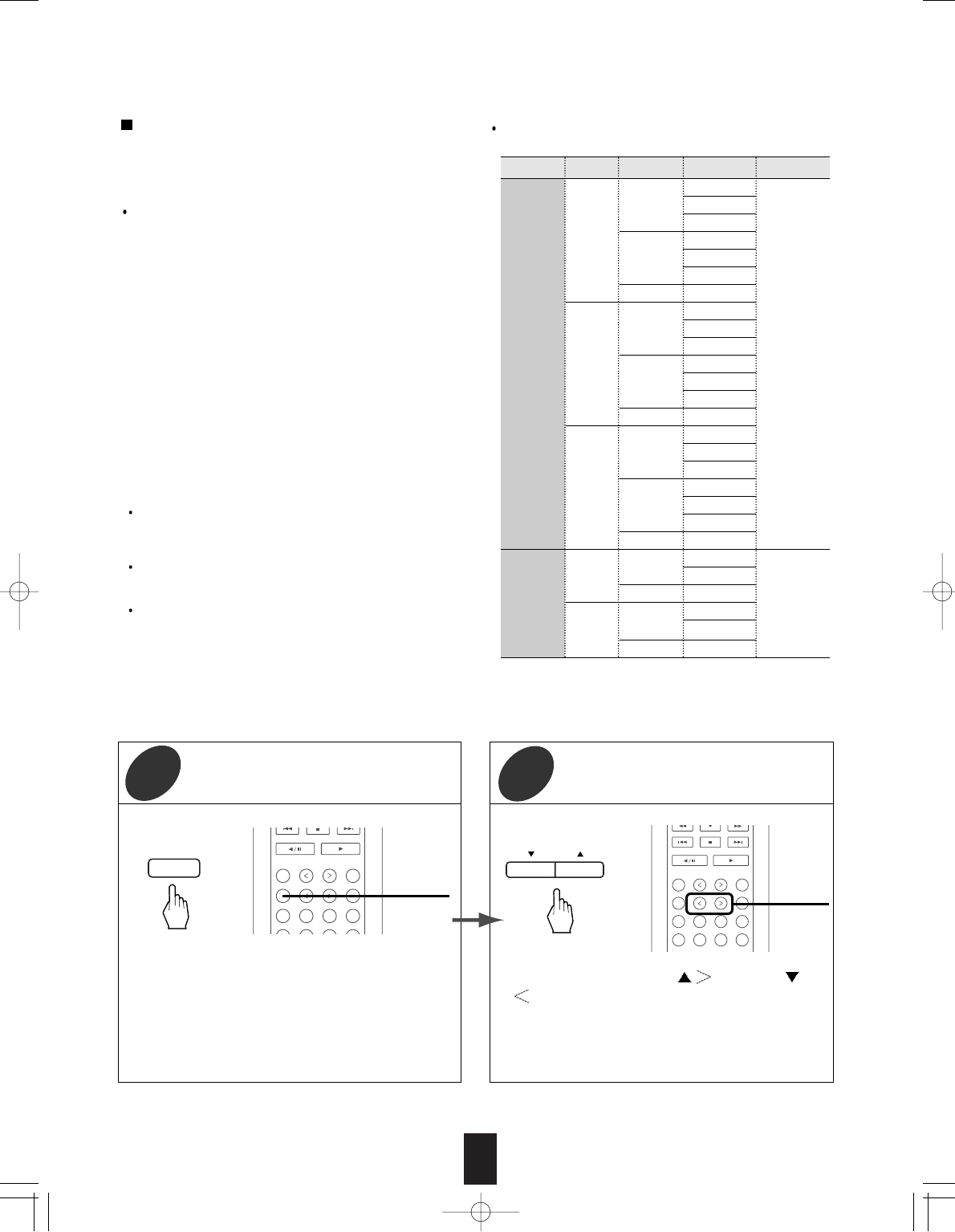
25
Refer to the above and adjust the speaker settings
Note : When the SPEAKER button is set to off or the 7 CH DIRECT is selected as an input source, the speaker setting function
cannot be available.
When selecting each setting mode, When adjusting the selected setting
mode to the desired setting,
or
SPEAKER
SETUP
or
ADJUST
Depending or relationship between speakers, settings
possible for each speaker are as follows:
Front L/R Center Surr. L/R Surr. Back Subwoofer
Large
Large Small
Large
None
Small
Large
Small
None
None X
Large
Large Small Yes
Large
Small
None or
Small
Large None
Small
None
None X
Large
Large Small
None None
Small
Large
Small
None
None X
Small
Small
Small None
Small None X Yes
Small
Small
None
None
None X
Select “Large” or “Small” not according to the actual size
of the speaker but according to the speaker’s capacity for
playing low frequency (bass sound below frequency set for
the Crossover Frequency mode and below) signals.
Setting the type of speakers
The composition of the signals output from the different
channels and the frequency reponse are adjusted
automatically according to the combination of speakers
actually being used.
Large : Select this when connecting speakers that can fully
reproduce sounds below crossover frequency(*) of
your speaker.
Small : Select this when connecting speakers that cannot
fully reproduce sound below crossover frequency.
When this setting is selected, sound below
crossover frequency is assigned to the subwoofer
or speakers which are set to “Large”(when not
using a subwoofer).
None : Select this when no speakers are connected.
When this is selected, sound is sent to the front
speakers.
Yes / None : Select the desired depending on whether a
subwoofer is connected or not.
(*) : Crossover frequency is the frequency (Hz) below which the
bass sound of each main speakers is to output from the
subwoofer or from speakers which are set to “Large” (when not
using a subwoofer).
Refer to the operating instructions of the speakers to be connected.
If the frequency range of your speaker is 100 Hz ~ 12 kHz, the
crossover frequency have to set to 120 Hz.
If you do not know, try comparing the sound at both settings
(setting the volume to a level low enough so as not to damage the
speakers) to determine the proper setting.
• Each time the SPEAKER SETUP button is pressed,
the speaker setting mode changes in succession and
is displayed for several seconds as follows.
• When the speaker setting mode disappears, press the
SPEAKER SETUP button repeatedly to select the
desired mode.
• Each time the ADJUST UP(
/ ) or DOWN( /
) button is pressed, one of the settings is selected
and displayed for several seconds as follows.
T/V
1
234
8765
9
M1 M2 M3
0
+10
MACRO
T/V
1
2 3 4
8765
9
M1 M2 M3
0
+10
MACRO
SPK SET
T/V
1
234
8765
9
M1 M2 M3
0
+10
MACRO
T/V
1
2 3 4
8765
9
M1 M2 M3
0
+10
MACRO
ADJUST
<, >
2
1


















